UiPath 2023.10 release accelerates enterprise-grade cloud automation


If you’ve read the other blogs in this 2023.10 release series, you may be wondering: “wow, how do I get all this AI and automation goodness working for me?”
The best answer for most customers is short and simple: UiPath Automation Cloud™.
This may lead to follow-up questions, such as: “Is Automation Cloud really ready for enterprise primetime?” or even “But what if I can’t go SaaS?”
The answers to these, which can be summarized as “yes” and “don’t worry, we’ve got you covered”, are the reason we invest in capabilities that support enterprise-grade cloud.
Enterprise-grade is in our DNA. Even before there was a Business Automation Platform or Automation Cloud, UiPath was already investing in key capabilities in individual products to make the management and governance more scalable, cost-effective, and quicker to implement. UiPath Orchestrator investments in particular were focused on IT needs around massive scale and integration with existing approaches.
The present-day UiPath Business Automation Platform amplifies that same enterprise-grade strength even further, with a single system of integrated, AI-powered automation capabilities, all managed and governed from one place, available easily as SaaS in UiPath Automation Cloud or self-hosted in UiPath Automation Suite.
Automation Cloud
Automation Cloud delivers this system of automation as a SaaS solution that securely integrates with your existing enterprise systems, whether SaaS, private cloud, or on-premises. It’s backed by a rigorous security, compliance, and attestation framework, including SOC(r) 2 type 2 attestation, support for multiple enterprise identity providers and credential stores, and many additional ways to integrate with your existing IT environment.
In each release, we make the UiPath Business Automation Platform faster/easier to deploy, reduce its operating costs, and increase your options around security, compliance, and governance. We deliver updates to Automation Cloud every two weeks, and here are some key features and recent highlights:
Platform security and governance
We’ve introduced several new features in 2023.10, including:
New configuration wizard for Unattended Robots - Scale quickly and reduce the complexity of setting up unattended automations with a new configuration wizard. The new Unattended Robot setup option simplifies the creation of unattended automations by streamlining the steps needed to get you up and running.
Enhanced video recording with new queue recording capabilities - Investigate failed processes more easily—existing video recording capabilities are now enhanced with recording and playback of failed queue item execution on robots.
Out-of-the-box improvements to roles and permissions - Enjoy better segmentation and reduced complexity for assigning user roles—when creating a new tenant. You will notice a better separation of group roles by default, with a new role (Automation Developer), new group (Citizen Developer), and updated Automation Users.
Maintenance mode for machines - Reduce the time needed by administrators to prepare for maintenance windows and optimize the system upkeep with a new maintenance mode that prevents a machine from accepting new jobs.
Group alerts improvements - Orchestrator now supports group-level alerts out of the box, by integrating with AD/AAD and resolving local user group membership. You are able to create and configure Group Alerting subscription profiles in Orchestrator, similar to how User Alerting subscription profiles work.
Improved details for pending jobs - You can now resolve job pending status issues faster and more efficiently. When a job remains stuck in pending, you will see some possible causes, along with a call to action to help you troubleshoot.
Disconnected credential proxy - To support additional security scenarios, you can now leverage Unattended Robots to retrieve Windows credentials from a credential vault on the same network instead of using the Orchestrator in Automation Cloud to store them. Robots can also be connected to multiple credential vaults at the same time.
Access Control - Managing a large organization shouldn’t be overwhelming. Automation Ops now allows you to delegate work to your center of excellence (CoE) lead, architects, team leads, or automation developers. They can then help you with governance policies, automation code reviews, and more.
New licensing experience - The licensing experience in Automation Cloud now includes Consumption Unit dashboards at the organization and tenant level for robot and AI units, tenant allocation display for AI units, and consumption visualization for Integration Service API calls.
Also of note: it’s been several releases since the more powerful modern folders were released. So, as previously announced, classic folders in Orchestrator are no longer available starting 2023.10.
Analytics capabilities:
Cross-Tenant Dashboard reusability - Copy, customize, and share organizational dashboards with other org admins.
Cross-Tenant Dashboard Custom Variables and ROI - Build custom variable and ROI dashboards with data from across tenants—including the addition of a new organization-scoped ROI dataset and custom variables.
Dashboard Import/Export enhancements - Import/Export ROI, custom variables, and integration dashboards (e.g. Automation Hub or Document Understanding dashboards) across environments.
Automation Cloud Robots:
One of the biggest opportunities in Automation Cloud is the ability to move workloads from on-premises or third-party cloud-hosted robots into VM or Serverless Automation Cloud Robots, which require no infrastructure management. If you haven’t checked these out in a while, take another look. We’ve been busy responding to feedback on the capabilities required to truly meet enterprise needs in the last few releases. In this release, we added:
Automated domain join
Automatically establish domain connections for your VM Automation Cloud Robots with your enterprise domain, whether it's an on-premises Active Directory, Azure Entra ID (AAD) - Domain Services, or other domain service providers. This allows you to effortlessly manage Automation Cloud Robot access, authentication, and permissions directly through your established domain services without juggling multiple sign-ons for different applications.
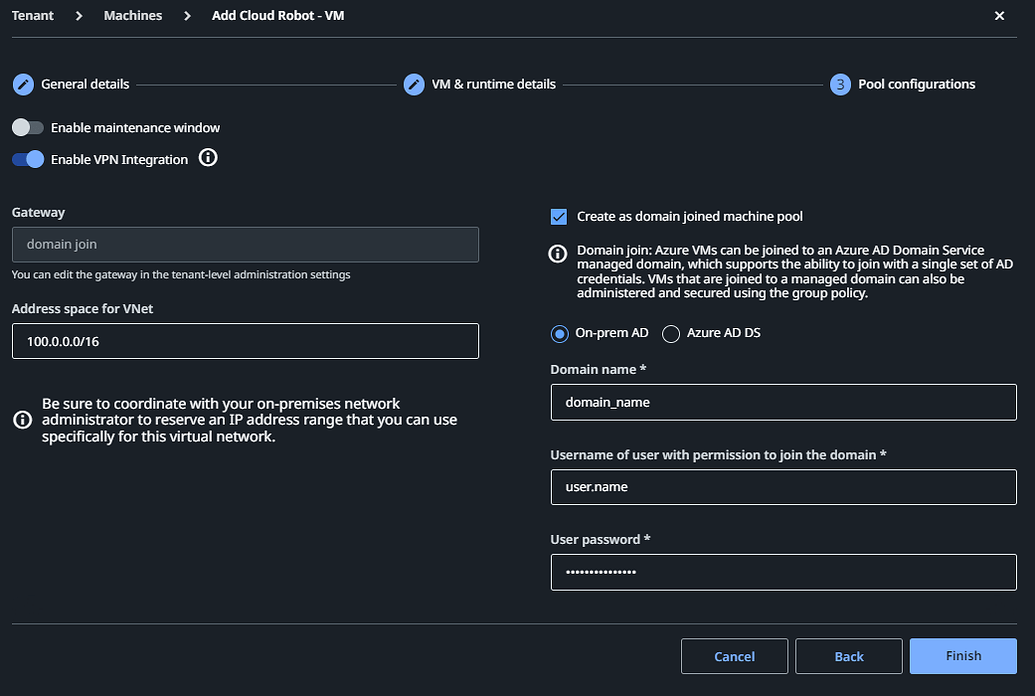
Bring your own image
Bring your own disk VM images to Automation Cloud Robot, for a faster and seamless provisioning:
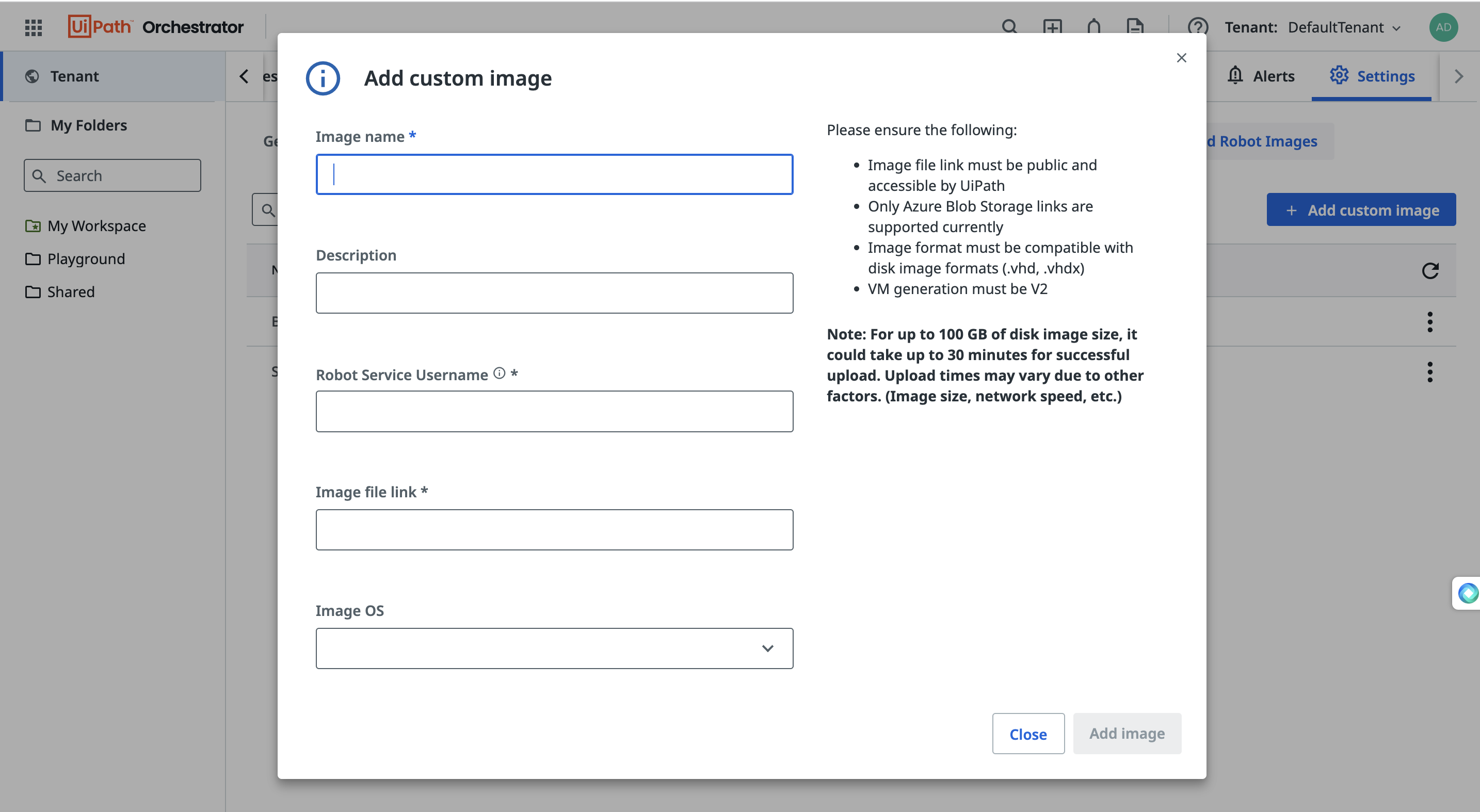
Enhanced software updates
The latest updates offer the flexibility to update your VMs and the software installed by UiPath on the base images of the VMs. Presently, our approach involves updating VM Automation Cloud Robots solely through the agent. However, now you can enhance this process by optimizing image updates as well, with the goal of reducing the startup time for Automation Cloud Robot pools. We want to empower you with greater control over the timing of your VM Automation Cloud Robots updates, allowing you to delay the transition to the latest version while maintaining access to the n-1 version.
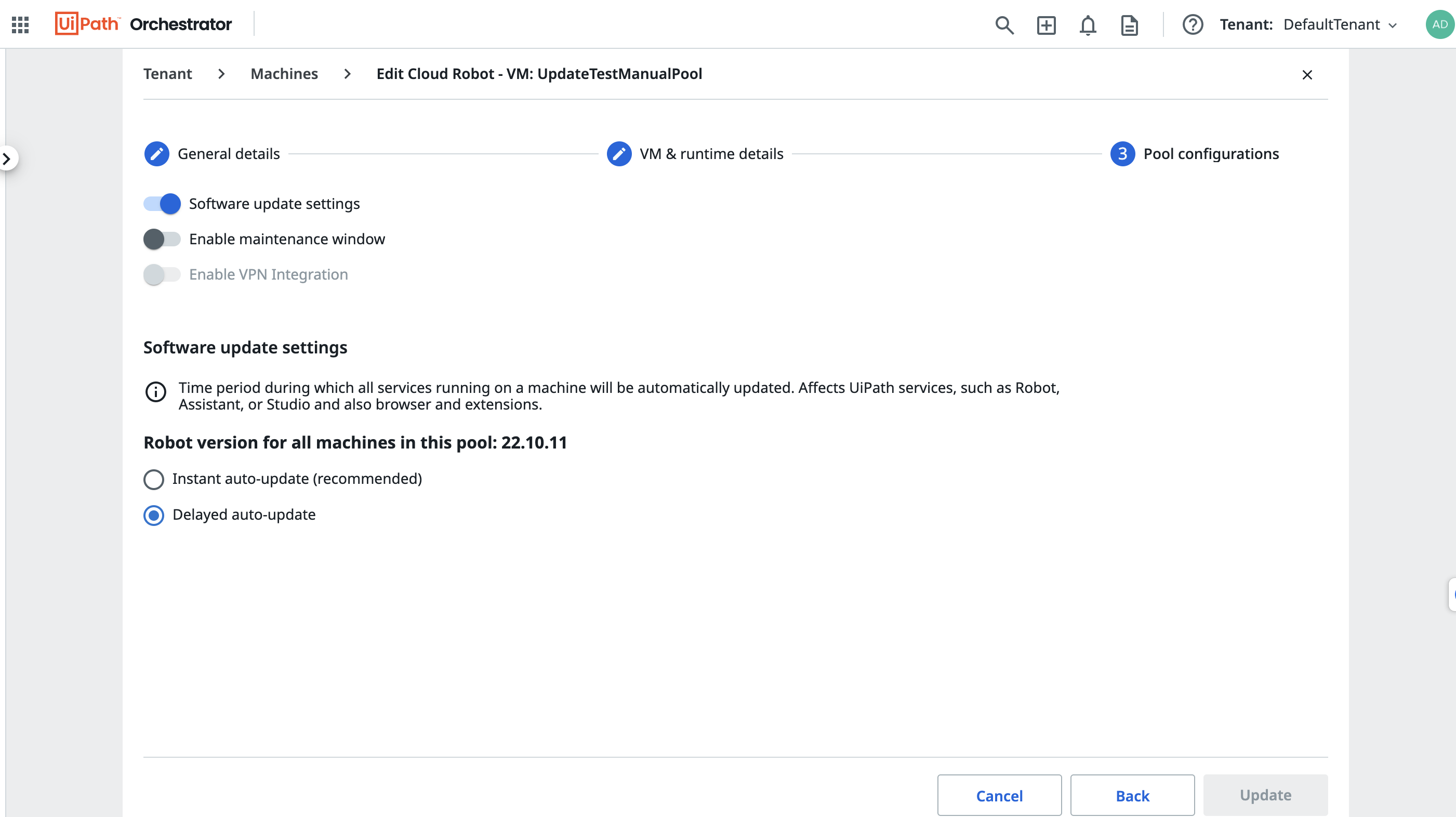
Automation Suite 2023.10 release
As mentioned above, we recommend Automation Cloud (SaaS) to most customers for time to value and operational cost reasons. This includes customers who want to migrate from standalone-installed servers to the full UiPath Business Automation Platform. However, if you have regulatory or other reasons you can’t go Automation Cloud, we have a solution for you: UiPath Automation Suite.
Automation Suite is a self-hosted version of the platform which can be installed on Linux with embedded Kubernetes or on an Azure Kubernetes Service (AKS) or Amazon Elastic Kubernetes Service (EKS) cluster. New features are added to Automation Suite at each major release, and in 2023.10 these include:
Automation Suite on Linux:
Simplified installation - Experience a streamlined Automation Suite installation process like never before. A single, unified flow for online or offline environments, whether it's a multi-node or single-node deployment, makes the setup effortless.
Simplified storage - Leverage local storage for its in-cluster block storage solution, improving the stability of the cluster.
Simplified in-place upgrade - Substantial enhancements to our in-place upgrade process significantly reduces complexity, steps, and upgrade time. We've introduced a unified upgrade process that applies across all scenarios.
New side-by-side upgrade option - During the upgrade, leverage a parallel Automation Suite environment to seamlessly transfer your data from the current setup to the new one, ensuring zero disruption to your existing configuration.
Improved diagnosability - Create hyperlinks from unique error messages to corresponding URLs in our public documentation, offering clear steps for effective issue resolution.
Automation Suite on EKS/AKS:
Offline deployment - For a unified command line interface (CLI) experience, we previously released uipathctl—an UiPath command-line tool. uipathctl offers seamless command execution across Automation Suite Kubernetes clusters on AKS and EKS. With uipathctl you get a unified, single-point CLI for tasks such as preinstallation checks, setup, configuration, and management of Automation Suite in your environment. Now we have enabled offline deployment mode while maximizing the use of uipathctl to maintain consistent user interactions and configurations with Automation Suite on EKS/AKS.
Bring your own open source software components (Istio) - We’ve broadened the range of optional components to now include Istio. This empowers you to integrate your own Istio and capitalize on your existing Istio cluster management practices.
Bring your own private registry - Enhanced security and compliance flexibility grants you the autonomy to self-manage the registry.
Migration from Automation Suite Linux - Easily migrate from Automation Suite on Linux to Automation Suite on EKS/AKS.
FIPS 140-2 support (on AKS) - Now, run Automation Suite on AKS on Federal Information Processing Standard 140–2 (FIPS 140–2) enabled machines.
To see these updates in action, we invite you to join us on November 15 for the virtual 2023.10 Release Event.
Get early access to try out new updates when you sign up to be a UiPath Insider.

Sr. Director, Product Marketing, UiPath
Get articles from automation experts in your inbox
SubscribeGet articles from automation experts in your inbox
Sign up today and we'll email you the newest articles every week.
Thank you for subscribing!
Thank you for subscribing! Each week, we'll send the best automation blog posts straight to your inbox.



