UiPath Business Automation Platform: The foundation of enterprise-grade automation


Even higher grades for enterprise grade
Automation is a serious business. A “can’t fail” part of your IT landscape. We continue to deliver on your requirements with an enterprise-grade foundation to run and optimize a mission-critical automation program at high scale. This release adds new improvements in manageability, governance, and security/compliance. To learn more about these features, please join us for the “foundation of enterprise grade” session in the UiPath 2023.4: Platform Spotlight event!
Manageability and governance
Live streaming, remote control, and video recording for unattended robots (public preview)
Remote debugging of job executions is now even friendlier thanks to full visibility into how unattended robots perform their duties. Live streaming and remote control allow you to watch an unattended robot execution as it’s happening—then take over if problems arise. Video recording stores the last minutes of robot sessions in case you need to review or troubleshoot later. You can choose to record all jobs or only those that failed, and you’ll have access to these recordings for up to seven days.
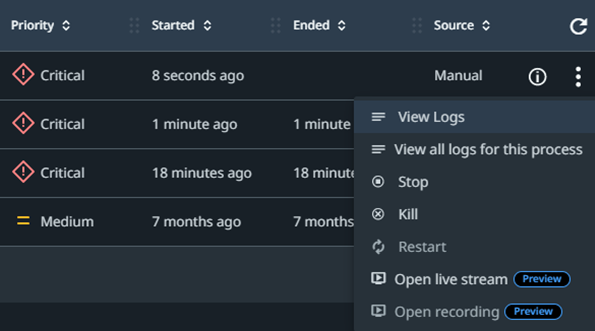
As a one-stop shop for visual debugging of unattended automation, these new capabilities represent an industry-first solution that leads to better automations, with reliable and verifiable results. You’ll save time when identifying and resolving issues, and need fewer manual interventions for debugging and unblocking unattended automation processes. Potentially, you’ll also reduce your total cost of ownership (TCO) by needing fewer third-party tools for similar purposes. These new features work with self-hosted unattended robots, VM Automation Cloud™ robots and Automation Suite robots.
Automation Cloud™ Robots just keep getting better
Automation Cloud Robots are continuously improving. With the 2023.4 release, the Automation Cloud Robot brings many new features making it the right choice for your SaaS workforce.
Bring your own license: users with a Windows Desktop operating system license can now use Windows Desktop VM to run automations for applications such as Office 365 that are only supported on Windows Desktop. We now offer the standard image (UiPath Robot, Assistant, and Studio) built on top of Windows Desktop OS (it was earlier available only on Windows Server). To use, select the option in Orchestrator while choosing the machine image for the Automation Cloud Robot you are provisioning.
Multiple runtimes: Automation Cloud Robots now support multiple runtimes on a single machine (VM). You can optimize your workflows and machine management by enabling multiple runtimes on a single machine for both manual and automatic robot pools. If you need to create or delete VMs within a pool when managing your robot pools manually, the multiple runtimes feature is particularly useful. That operation can now be done on a single machine that will run multiple jobs concurrently.
UiPath Studio in the base image: Automation Cloud Robots VM now offers a base image that has the UiPath Studio installed. When running the Automation Cloud Robots, you now get the same environment in the VM as that of the development environment.
Management for tags
Admins can now see and manage all the tags (labels and key-value pairs) from a single interface at the portal level. Tags allow you to group packages, processes, machines, assets, queues, storage buckets, and action catalogs in Orchestrator based on specific criteria such as department, environment, location, or purpose. Tags make it easier to find and manage resources at tenant level and improve overall efficiency.
Queue retention and archive offloading
Free up your database in an organized way to allow Orchestrator to perform better with new offloading capabilities. Processing queue items can generate a lot of transactions, which may fill your Orchestrator database quickly. Thanks to configurable queue item retention and archiving policies, you can now move queue items already processed to storage buckets, or set a retention policy to permanently delete old items.
Support for starting multiple jobs at once
You can now start jobs on multiple instances without needing to click multiple times. To do that, you just need to enable the “Select valid Account-Machine mappings” option on the Start Job page and click “Add Account-Machine mapping”. Once you add the desired pairs, a pending job is created for each of them.
Design-time app tracking in Orchestrator
Administrators now have a better overview of the applications used for each automation process. For each package created with Studio 2023.4 or higher in Orchestrator, you can see a list of the applications automated. The list is available both in the “Show release notes” window for each package version, and in the “Applications” section of the process window for the underlying package. As a result, Orchestrator admins will now have centralized visibility and control of which applications Studio developers are automating.
Security and compliance
Enhancements for roles and permissions (Automation Cloud™ only)
We are continuing to simplify the role and permissions infrastructure, without losing granularity of control. In this release, you can now quickly check which areas each permission controls. This feature makes it easier to decide if a particular permission is needed or not, based on the Orchestrator areas to which it allows (or denies) access.
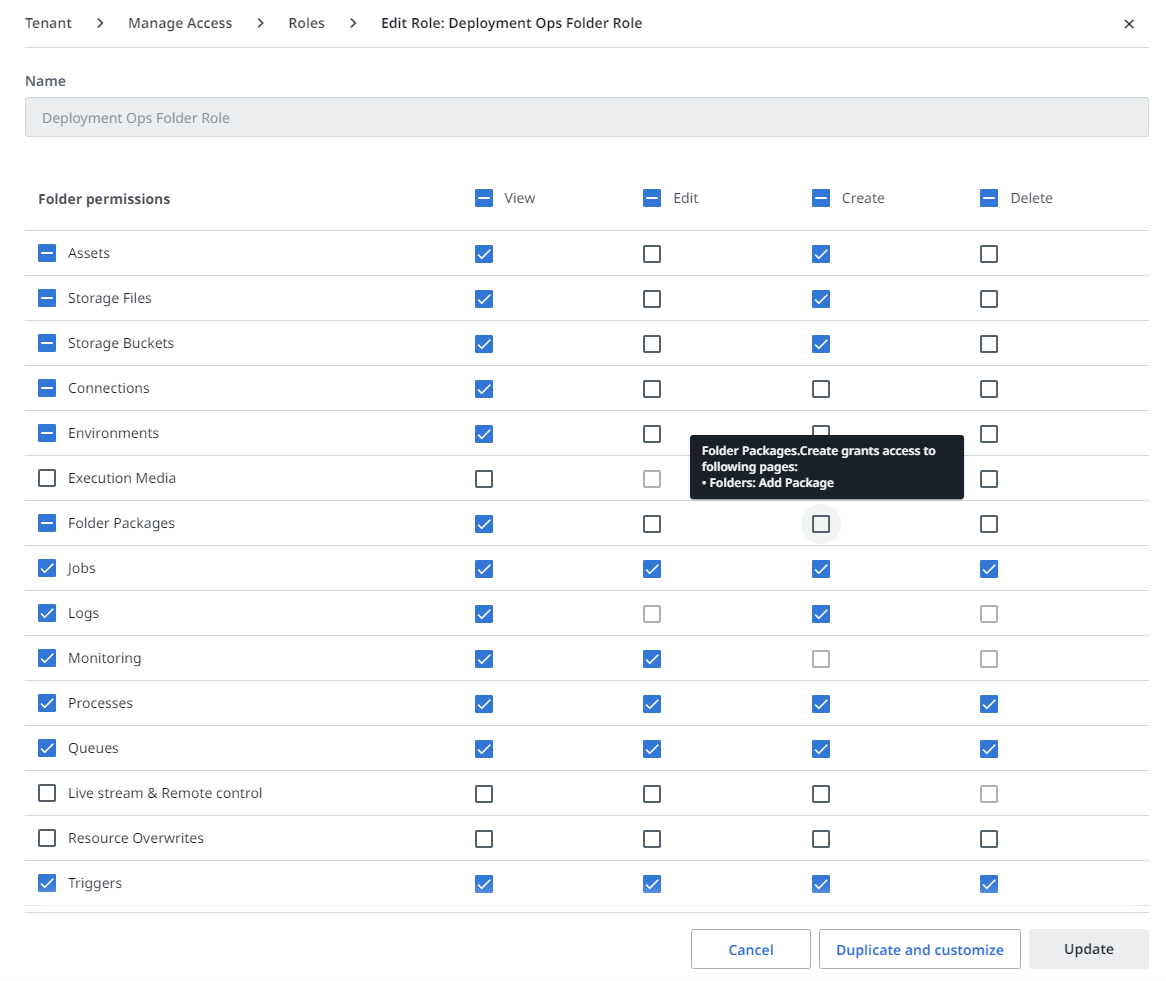
Two new AWS Secrets Manager credential stores
Seamless enterprise integration is a key capability of UiPath Orchestrator. In this release, we add support for two new types of Credential Stores: AWS Secrets Manager and AWS Secrets Manager (Read-Only). These additions further extend the increasingly long list of supported credential stores.
Grid export improvements
You can download more data than before, while working uninterrupted, thanks to the ability to export grids (logs, audit data, and queue transactions) in the background. Grids can be exported in a .CSV format, for later processing or audit purposes. Because the export operation takes place in the background, you can continue to interact with Orchestrator without having to wait for the export to finish. A notification will inform you when the download is ready. Automation Cloud customers can additionally export jobs (per folder).
Customer managed keys for Automation Cloud
Now you can manage your own encryption keys in Automation Cloud for the underlying platform, Orchestrator (key functionality), Document Understanding, and AI Center services. Customer-managed keys offer an additional level of security because you, not UiPath, manage and hold the encryption keys that unlock your data. This is an advanced platform feature for additional security in organizations that have those requirements.
IP Range Filtering
IP Range Filtering enables administrators to limit the IP addresses that can access their organization and tenant(s) in Automation Cloud. This is an advanced platform feature for additional security in organizations that have those requirements.
Automation Suite
AKS and EKS Kubernetes support
We're excited to announce a brand new deployment experience to install Automation Suite on your own managed Kubernetes cluster. Both Amazon Elastic Kubernetes Service (EKS) and Microsoft Azure Kubernetes Service (AKS) are supported. This means you can leverage your existing AKS or EKS infrastructure to deploy both Automation Suite and the required tooling. Until now, Automation Suite has been offered as a self-hosted and managed embedded solution with Kubernetes infrastructure optimized to run UiPath products. Now, you can choose to run the complete UiPath Platform on the Kubernetes infrastructure you're familiar with, which gives you better integration with your existing cloud services and third-party applications. Being able to deploy to your own Kubernetes environment also makes it easier to ensure compliance with your own processes, and simplifies the management of Automation Suite. This option is currently available in private preview and will be release soon. It will be an advanced platform feature.
FIPS enablement
If you are an Automation Suite user and need to comply with the Federal Information Processing Standard 140–2 (FIPS 140–2), we have some good news for you. You can enable FIPS 140-2 on machines (VM/server) where you intend to install Automation Suite manually, or on machines where you have already installed Automation Suite. Here’s how you can enable FIPS 140–2.
Active/passive cross-datacenter High Availability
UiPath places a strong focus on maintaining uninterrupted business automation. And now, we're pleased to announce that we're taking this commitment to the next level with the general availability of Active/passive cross-datacenter High Availability configuration. By deploying Automation Suite HA in Active/Passive configuration, you can achieve enhanced disaster recovery capabilities and be better equipped to withstand the failure of nodes, entire data centers, or even regions. This is an advanced platform feature.
Automation Suite: Insights real-time data export
If you are an Insights user in Automation Suite, you can now enable the real-time export of UiPath Insights data to Splunk. The UiPath data can be combined with your own external monitoring data to enrich your reporting and connect to ticketing systems. This is an advanced platform feature.
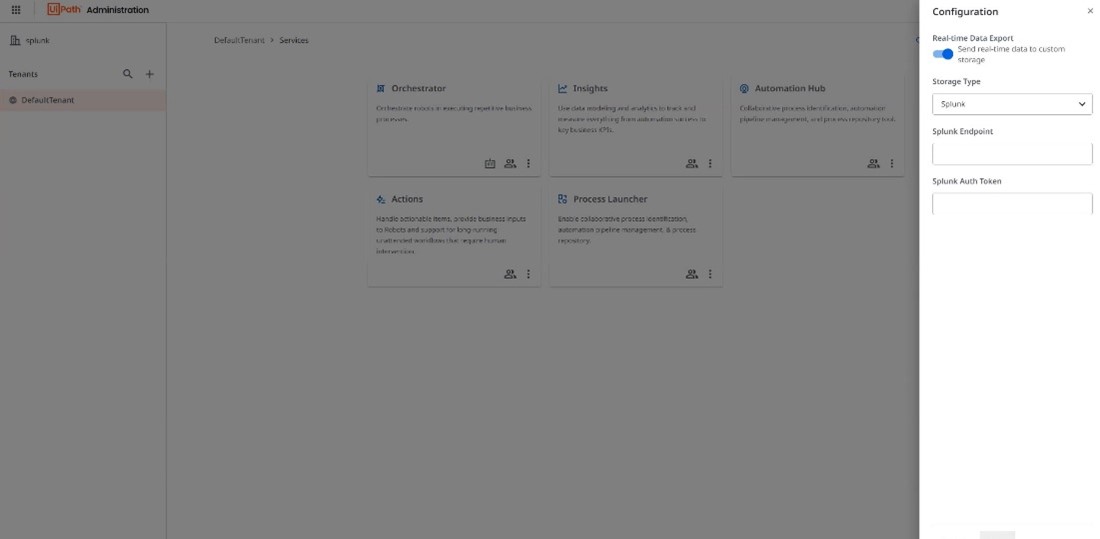
Read about other updates in the 2023.4 release. And I hope you'll join me today for our must-see broadcast event: UiPath Live: The 2023.4 release show.

Sr. Director, Product Marketing, UiPath
Get articles from automation experts in your inbox
SubscribeGet articles from automation experts in your inbox
Sign up today and we'll email you the newest articles every week.
Thank you for subscribing!
Thank you for subscribing! Each week, we'll send the best automation blog posts straight to your inbox.



