UiPath 2023.1 Monthly Update

We hope your 2023 is off to a great start—it has been especially productive already for our team. Today, we’re thrilled to share a wealth of capabilities updates across the UiPath Business Automation Platform, giving you a taste of what’s to come as we head toward our 2023.4 release in April.
Before we jump in, though, we introduced you to the UiPath Business Automation Platform at our FORWARD 5 event in September. This simplified, capability-centric view of the UiPath Platform demonstrates how automation has shifted from a tool to a way of operating and a way of innovating. You’ll find a significant focus on strengthening the three core areas of Discover, Automate, and Operate in the new capabilities introduced this month and leading up to the 2023.4 release. All with the end goal of helping our customers automate more, faster, and in a transformational manner.
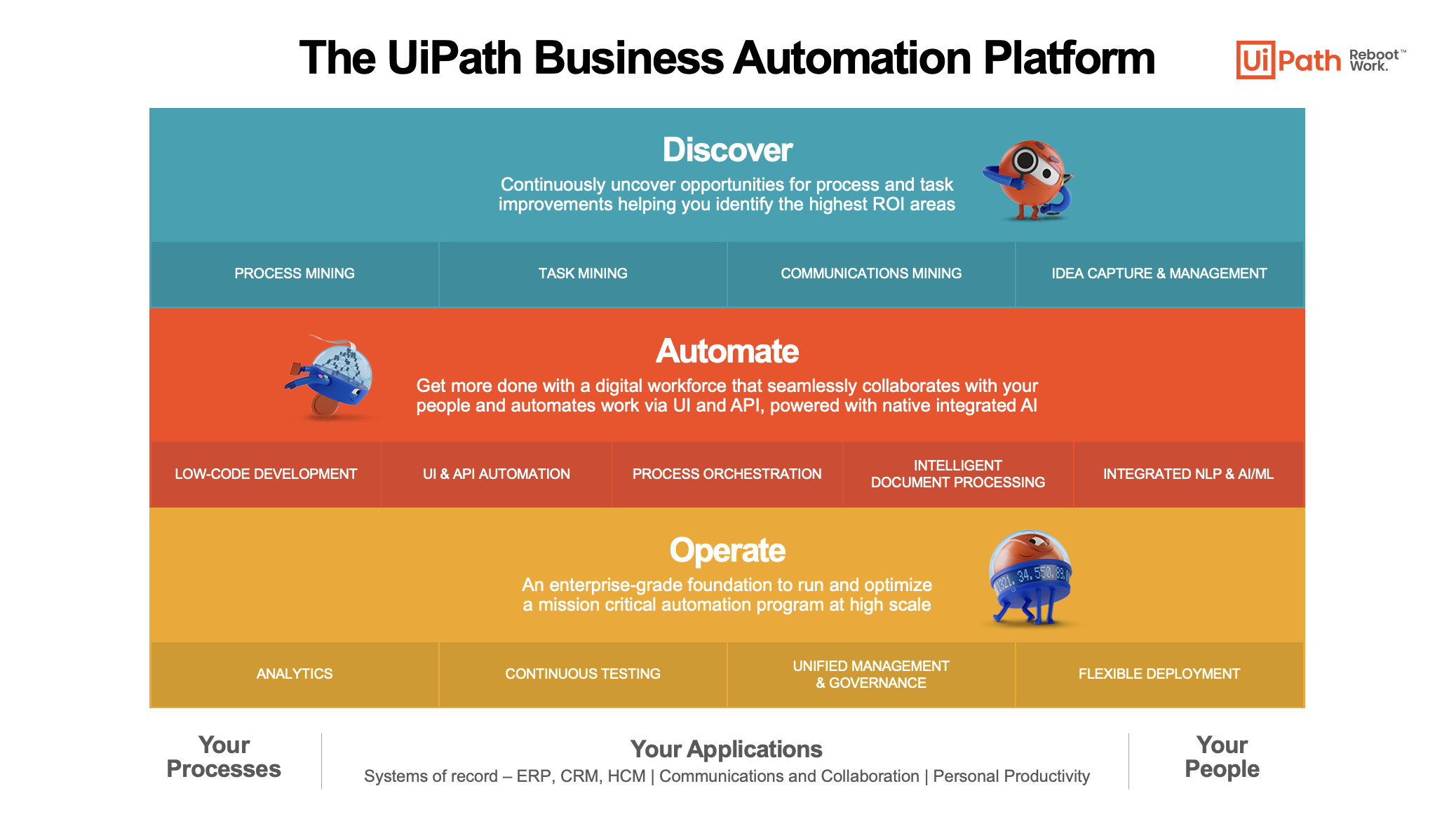
Automate smarter and faster with UiPath Dev Dives
To ramp up quickly on our latest capabilities, we encourage you to join UiPath Dev Dives, our latest hands-on webinar series. Dev Dives are packed with demos and real-life examples of how to build better, faster, and more reliable automations with UiPath Business Automation Platform capabilities, from low code development to integrated artificial intelligence (AI). Each month you can discover new innovative automation solutions showcased by UiPath product experts, customers, and evangelists. Explore Dev Dives and pick your preferred sessions.
Discover
UiPath Platform capabilities that help you discover automation opportunities do so by empowering you to observe processes and work, identify high ROI areas to invest, and manage the process of building the pipeline and developing the automations.
Idea capture and management capabilities updates
Idea History
It is not a surprise that bringing an automation from an idea to production involves multiple moving pieces. Have you ever tried to understand what steps were taken or what modifications were made to an automation idea during its lifecycle? Automation Hub now gives you a way to track that—with our latest improvement called Idea History.
Idea History is a new tab within an Automation Profile page that displays a timeline of any activity that occurred during the automation idea's lifecycle. This feature increases transparency for all collaborators of an automation project. It also helps address bottlenecks as you get an understanding of why the idea is blocked at a certain point or status.
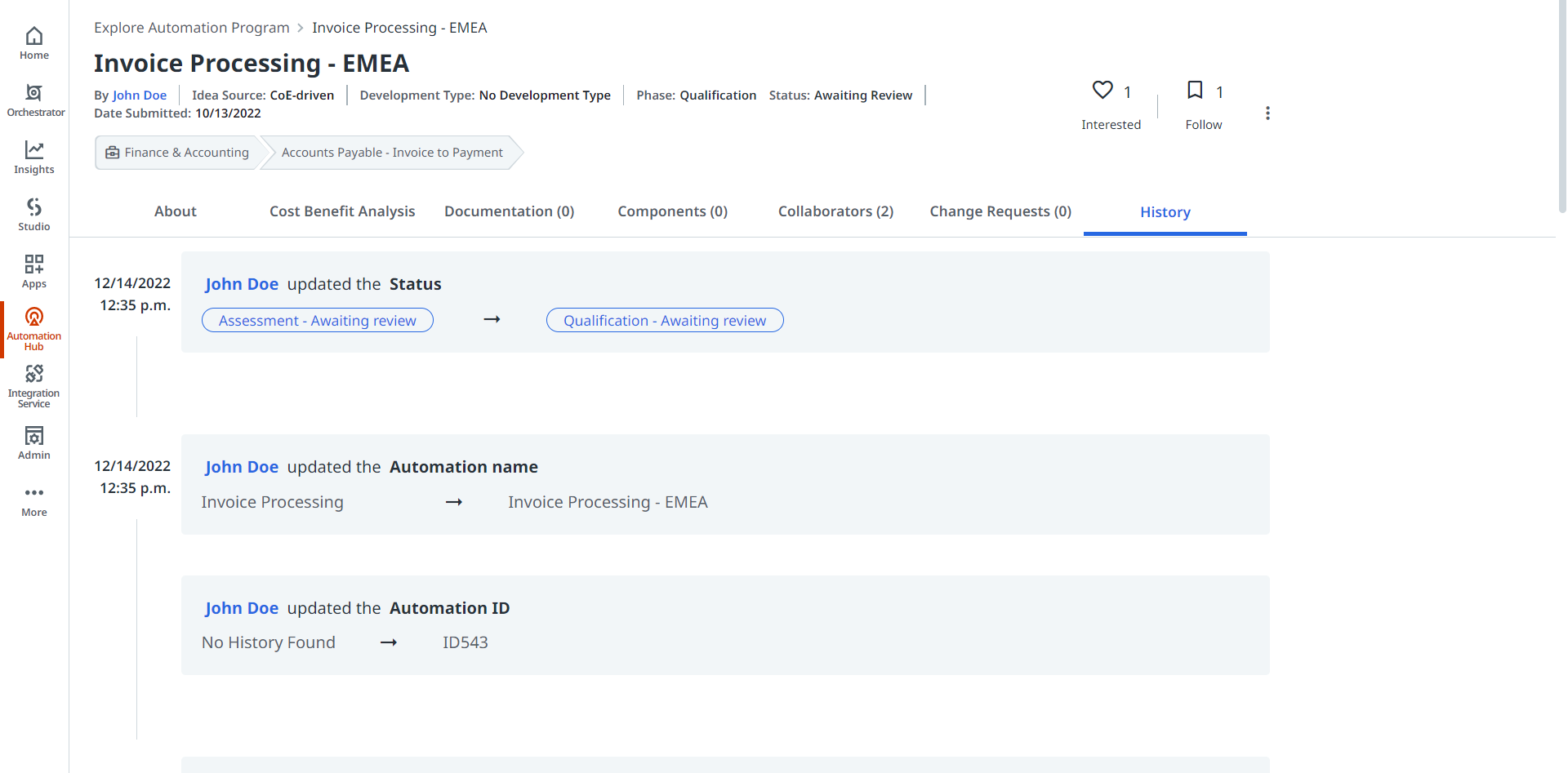
Automation Hub Policy to link or share an idea
We are excited to introduce an enhancement that allows you to govern the link between an Automation Hub idea and a Studio project in Studio governance sections of Automation Ops. As a result, it’s easier to track the benefits that a Studio project brings to the automation program.
The policy can be enforced according to usage rules before publishing or when running a project, and it can be set as an error or a warning. This feature applies to all Studio projects.
Process Mining capabilities updates
Import/export transformations
The new import/export transformation feature in Process Mining enables customers to edit data transformations in their local development environment. This means customers can now customize specific events, tags, and key performance indicators (KPIs) within an existing app template, or connect their Process Mining app to completely new data sources.
We invite you to join the Continuous Discovery Summit on February 9 to learn more about how customers are leveraging our Discover products to automate and improve their processes.
Automate
UiPath Platform includes everything you need to automate the widest range of business processes. Platform capabilities offer low-code development experiences harnessing UI and API automation seamlessly, powered by integrated AI.
Solution Accelerators
UiPath Solution Accelerators are automation frameworks custom-built for specific use cases. They enable faster time to value for your automation program and help reduce discovery, design, and development time by utilizing packaged technical documentation, workflows, and models. These frameworks use best practices and contain prebuilt, reusable components that interact with specific systems, which can easily be modified, expanded, and customized based on the needs of customers specific use cases.
Over the next several months leading up to the 2023.4 release, we’ll release new Solution Accelerators for numerous use cases in three distinct collections:
IT End User Services
Healthcare Forms Intake
Purchase-to-pay (P2P)
This month, we’re proud to share two Solution Accelerators that are now available in the UiPath Marketplace: User Access Management and 2-way Match Invoice Processing.
User Access Management Solution Accelerator
This new accelerator provides a starting point for scalable access management automation. Quickly automate your complex and ever-expanding technology stack with an easily integrated identity and access management (IAM) solution that has the flexibility to tie directly into the user request workflow, whether for SAP®, Active Directory, or anything in between. The code in this accelerator package processes a user management transaction.
Get started with this Solution Accelerator now on the UiPath Marketplace.
2-Way Match Invoice Processing Solution Accelerator
This new accelerator provides an excellent starting point to digitize and scale finance department P2P workflows which leverage your existing financial systems. With a proven framework leveraging AI and Document Understanding, you can quickly automate invoice processing, improve accuracy, and achieve new levels of straight-through processing. The code in this accelerator package provides the logic for the 2-way match process between an invoice and a corresponding purchase order.
Get started with this Solution Accelerator now on the UiPath Marketplace.
UI and API automation capabilities updates
A broader Connector Catalog for Integration Service
UiPath has continuously added net-new connectors to the Integration Service Connector Catalog.
But we should also note that UiPath connectors are continuously improved through curation and refining of preexisting activities and triggers.
The goal is to provide a simplified alternative to coding methods. This enables business users to quickly understand operational use cases. In Salesforce, for example, a business user undoubtedly prefers viewing ‘create opportunity’, ‘retrieve a record’, or ‘update a record’, as opposed to the same commands expressed in unfamiliar code.
Trigger curation and clarity is equally helpful, such as these two descriptions for Google Workspace: 1) ‘Initiates an automation workflow when an email is sent’--Followed by 2) ‘Initiates an automation workflow when a new email arrives’.
For 2023.1 release, here are the latest UiPath connectors that have been enhanced through additional curation:
Coupa
DocuSign
Gmail
Twitter
By reducing complexity for citizen developers, curated activities and triggers play a big role in the democratization of API automation.
Read more about connector best practices.
New desktop triggers
We're excited to introduce two new desktop triggers to help maximize automation performance.
Network performance trigger (part of our existing performance trigger activity)
This new desktop trigger allows users to monitor total network bandwidth usage and execute actions based on a given threshold and duration. For example, it can be used to notify a user, delay the start of a process, or increase the timeout of activities during high periods of latency.
Idle trigger
This trigger monitors a machine for a period of mouse/keyboard inactivity and executes a set of actions once that period has passed (saving and closing open documents, locking the user's machine, etc.).
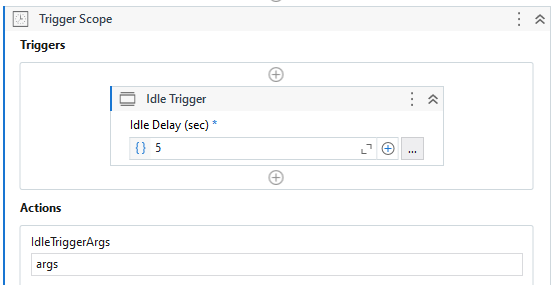
Intelligent document processing capabilities updates
This month, we have released several updates to UiPath Document Understanding, including:
Migrating the OmniPage OCR package to .NET 5 portable so that it can be run on Linux robots, allowing for more flexibility in choosing the operating system for automation.
Introducing the “TextType” attribute in the extraction results. Easily identify handwritten or printed text as well as checkboxes to verify the type of the extracted text/data. This information can then be used to add some rules to your automation, such as validating documents with handwritten text but skipping validation for printed text.
Default value for a field. This new feature allows users to set a default value for a field to be used in a case when the data can’t be extracted from the field. It is particularly useful for pre-populating fields that have a fallback value or for fields that are commonly the same for a certain type of document or vendor. For example, pre-populating a field with "No" for a medical form if no option is selected or pre-populating a vendor field for invoices.
Intelligent Keyword Classifier splitting improvements. The updated algorithm performs better in splitting documents of the same type. For example, splitting a five-page PDF containing five invoices. And now the splitting option can be easily disabled if needed.
Region selection for Google OCR enables you to choose between Global, Europe, and U.S. regions for Google Cloud OCR endpoint. It works similarly for both Document Understanding and AI Computer Vision.
UI Automation
In the 2022.12 preview release, we introduced the first seamless integration of AI Computer Vision as a unified target for UI automation. This means Computer Vision is now a new targeting method, just like selectors and images benefiting all UI automation users. It’s especially useful for those who have issues with selectors failing to target UI elements for any reason.
This new addition lowers complexity and offers higher speed of automation without the need for additional knowledge to choose between UI automation and Computer Vision, while also increasing reliability and resilience to changes. By default, Computer Vision is turned off in the 2022.12 release, but it can be enabled through project settings.
We believe the integration of Computer Vision as a targeting method in a unified target for UI automation is a game changer for users and can't wait for you to try it out to see the benefits for yourself.
Operate
UiPath Platform capabilities and tools give you everything needed to operate a high-scale, resilient program that's mission critical for your business.
Automation Cloud™ Robots
Testing Automation Cloud Robots are here!
Testers rejoice! We're excited to announce the launch of our new Testing Automation Cloud™ Robots, bringing together two key parts of the UiPath Business Automation Platform that help you deliver on rapid time-to-value and low enterprise total cost of ownership (TCO). With this launch, test teams and business users can run test jobs at scale without having to build any on-premises or public cloud infrastructure for robots – the robots are delivered by UiPath from Automation Cloud, and entirely managed from the Automation Cloud portal.
Both VM and Serverless Testing Automation Cloud Robots are supported, and they are lower-priced than standard Automation Cloud Robots, so you can load them up with ongoing test runs without breaking the bank. There are also multiple sizes of Testing Automation Cloud Robot available, ranging in price from 2,000 to 9,000 Robot Units/month. They can run test sets or test cases within our Test Suite or automations within non-prod environments, and are available on all Enterprise, Pro, or Pro Trial licensing plans.
Jump into more detail in the release notes. Or, if this is the moment you’ve been waiting for, get a free Automation Cloud trial and try out our testing and reuse capabilities in Automation Cloud for yourself.
Unified management and governance capabilities updates
Source Control
We are excited and thrilled to announce that Source Control in Automation Ops has been released earlier this month for public preview. This feature allows you to have an overview of automation projects and their development directly from the UiPath Platform. It currently supports integration with GitHub. And, together with the Source Control feature available in Studio and StudioX, it improves and simplifies code management for administrators that oversee automation projects development.
Our vision for Automation Ops is to provide tools that enable enterprise customers to scale automation development. The introduction of Source Control is an important step forward, bringing several activities that give you oversight of project development. Right now, this includes:
An overview of automation projects inside multiple repositories
Project files’ structure and content
Commit history for each project
A web file viewer with a graphical view for Workflows and syntax highlighting for other file types (.json, .xml, .yaml)
Files updated from previous commits
Side-by-side graphical diff
Multi-branch support
To start using this feature, make sure you have admin rights for your organization and go to the Source Control section in Automation Ops to connect to your GitHub account. To configure and learn more, please refer to the Source Control documentation page.
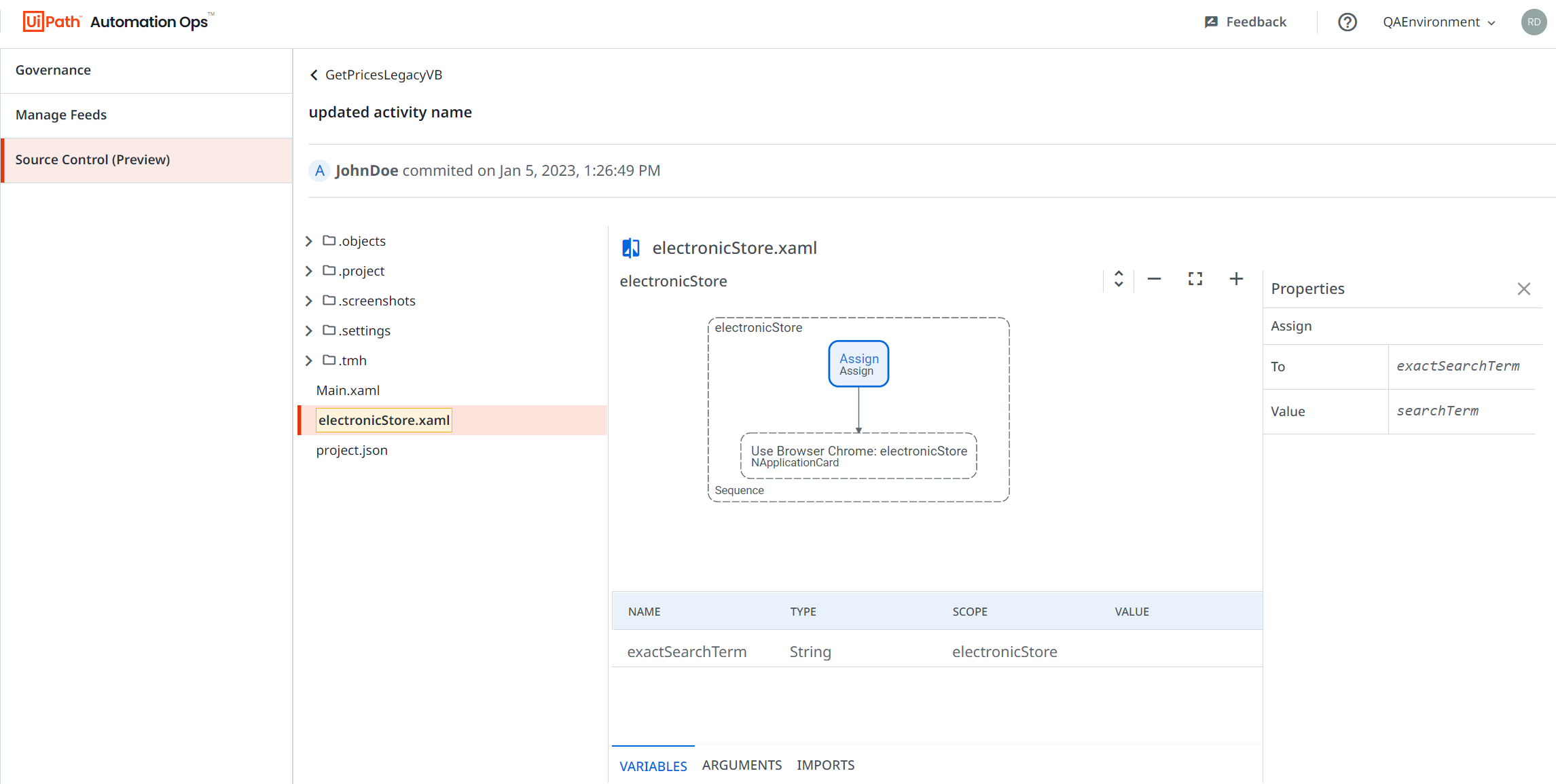
We invite you to try all the new capabilities and keep the feedback coming through the Insider Program. And join UiPath Dev Dives to learn how to use all the latest and greatest in real-world scenarios.

Vice President, Product Marketing, UiPath
Get articles from automation experts in your inbox
SubscribeGet articles from automation experts in your inbox
Sign up today and we'll email you the newest articles every week.
Thank you for subscribing!
Thank you for subscribing! Each week, we'll send the best automation blog posts straight to your inbox.



