Share at:

The next milestone in our journey to the 2021.10 release is here and we are excited to share what we have been up to in the Product and Engineering team this month. As always, we are looking forward to your feedback and thoughts on this month’s new capabilities.
Let’s start with some big changes for UiPath Task Capture, which accelerates business process documentation by recording your regular workflows in detail.
UiPath Task Capture
Efficiently combine different processes documentation into one project
Have you ever noticed that the part of the process you want to document already exists, and you just need to reuse it? Or maybe you wanted to review the documentation of the same task prepared by different stakeholders to combine the best of each of them?
Now you can copy and paste diagram elements and actions from one UiPath Task Capture project into another. Open the files in different instances and compare, edit, or combine the elements using common hotkeys.
Diagram Editor enhancements
Customize your process diagram with ease. Now you can change the fill, outline, and text color of specific elements. You can also apply desired styles to all elements of the same type or entire diagram.
Provide more details about the elements of the process map flow by filling in the description field and of course the details will be automatically included in any exported process design document (PDD).
We've updated the elements user interface (UI) to be more consistent with the styles of Business Process Model and Notation (BPMN) elements.
Copy, cut, duplicate, or remove elements with the handy right-click context menu to easily manipulate the process diagram.
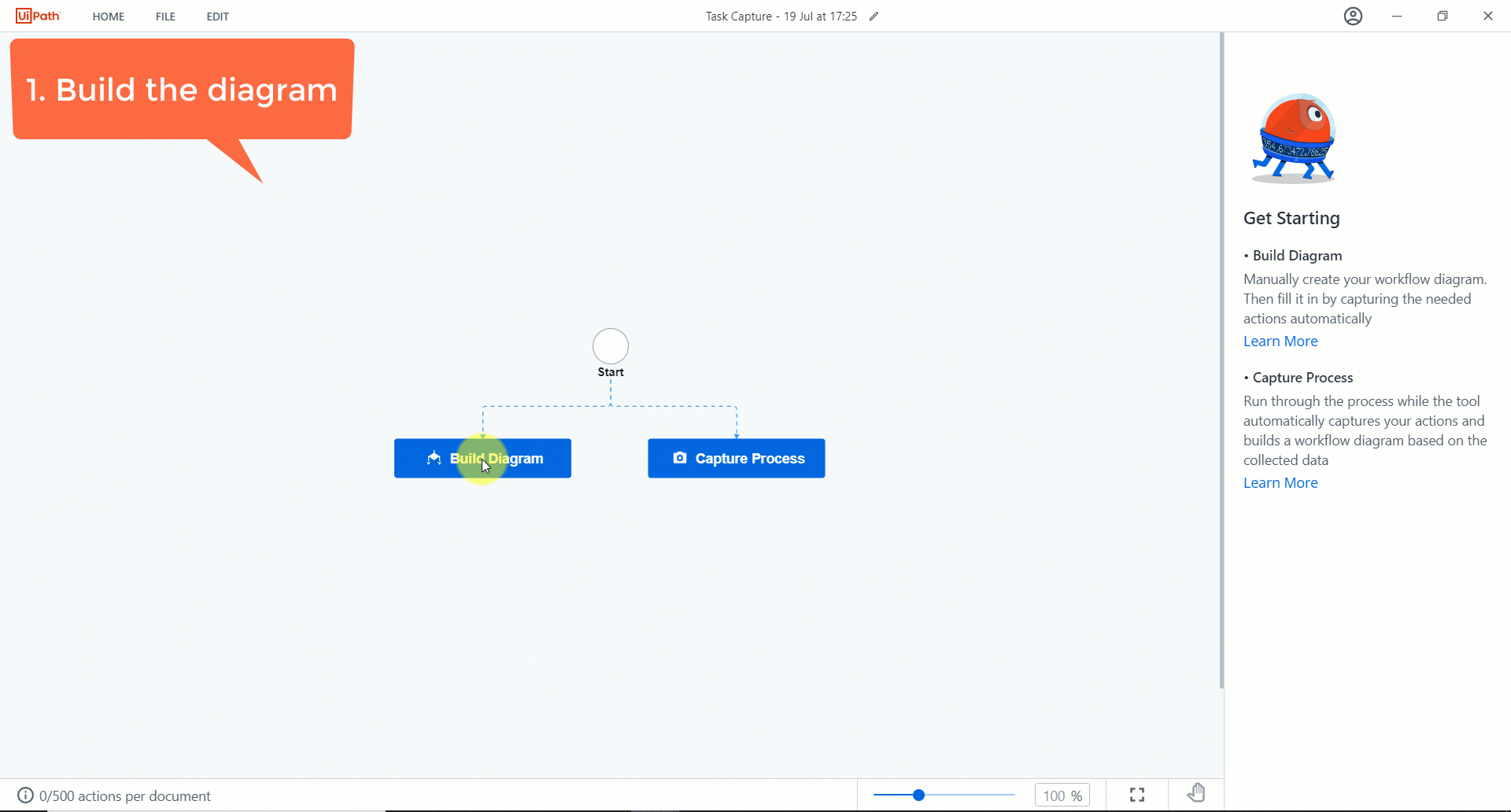
Switch to dark theme
Dark theme support is always a top request in all our products. Now, in Task Capture you can choose the preferred theme—Dark or Light. The dark theme improves readability and battery life, and helps us achieve our accessibility support goals.
UiPath AI Center
We continue to see growing adoption of UiPath AI Center as customers automate more advanced use cases. One of the most requested features is smarter handling of email.
Enterprises receive thousands of emails every day. Research shows 306 billion emails were sent globally each day in 2020, and the number is expected to grow to 376.4 billion by 2025.
Wouldn’t it be awesome if a robot could read those emails and extract important information for you? AI Center has released a machine learning model (ML model) called Named Entity Recognition (NER) to do that. It identifies and categorizes key elements from text in emails, documents, phone call transcripts, webpages, and other places.
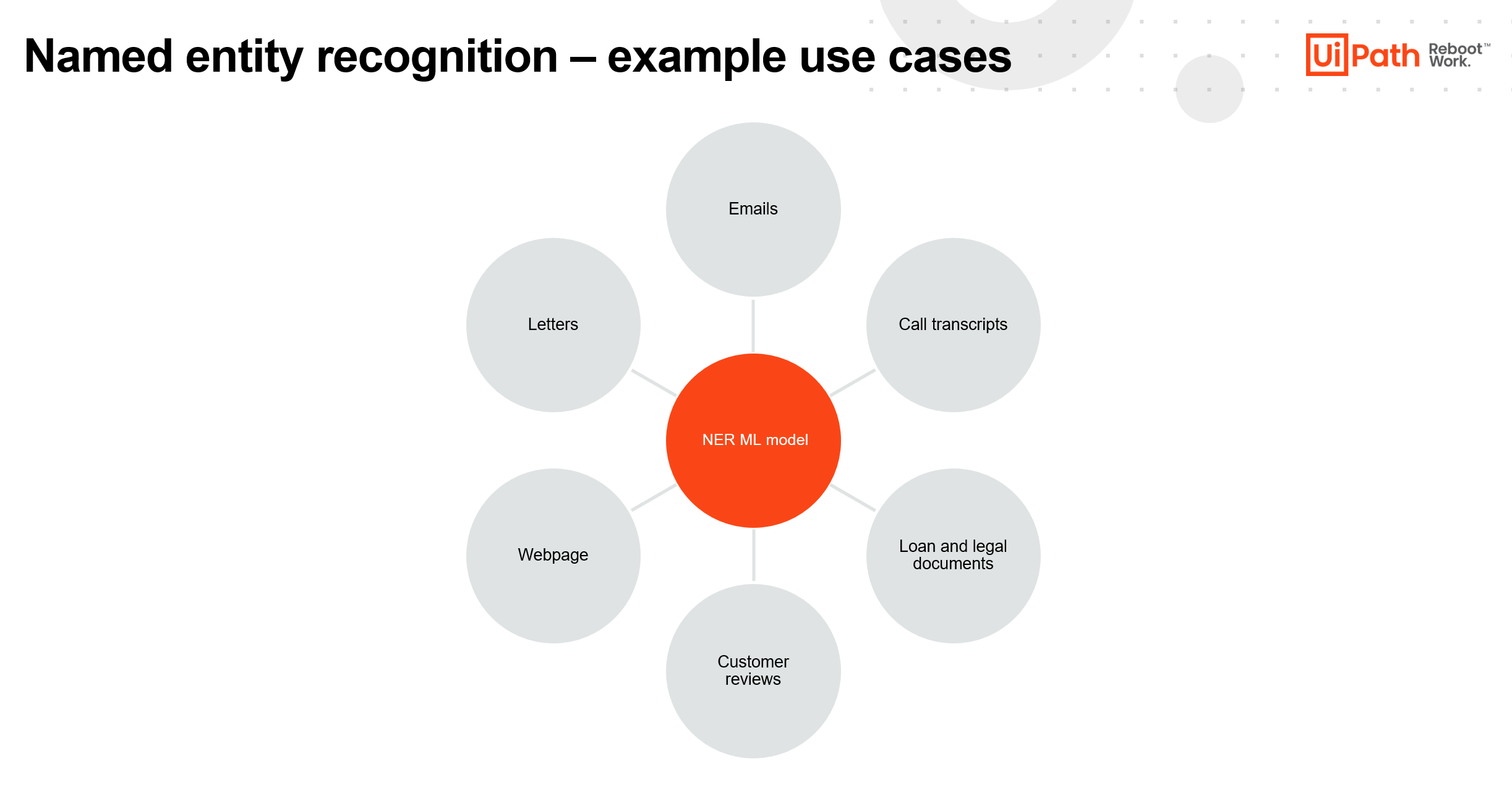
And the model allows you to define your own custom entities. The NER ML model takes any text in a Latin language and outputs the entities, based on categories you define—chemical categories, symptoms and drug categories, vehicle categories, apparel categories, and others. To leverage it, you will need to train the model with your own dataset. You can use Label Studio, Prodigy, or other annotation tools to label your data and then upload the labeled dataset in CoNLL 2003 format to UiPath AI Center.
CoNLL is short for the Conference on Natural Language Learning. The conference released one of the early datasets for Named Entity Recognition in 2003. The dataset's format has now become the most widely accepted industry format for NER as CoNLL 2003. Other formats include CoNLL 2006 and CoNLL 2019.
Watch this short demo video to see the NER ML model in action:
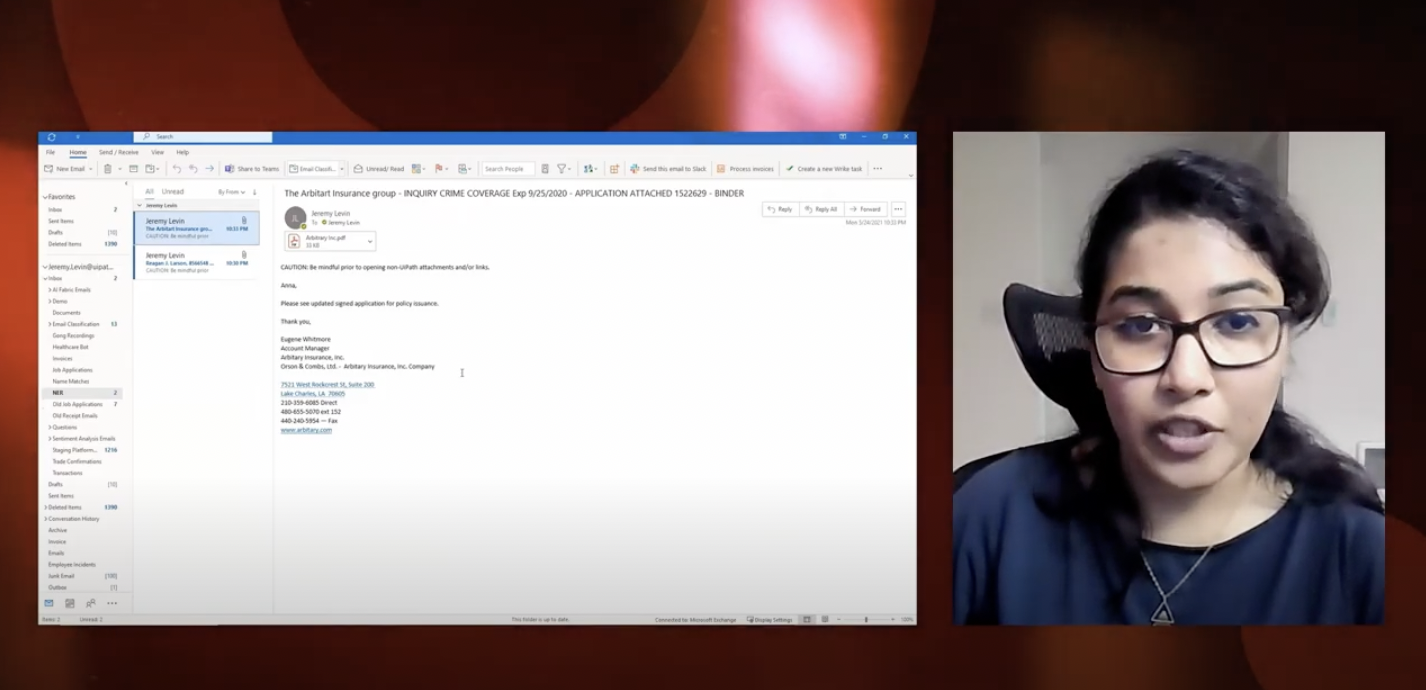
We have also prepared some sample files so you can try the model easily:
Pre-labeled training dataset of chemical research papers in CoNLL 2003 format. Download the dataset.
Pre-labeled test dataset of chemical research papers. Download the dataset.
Sample workflow for extracting categories of chemicals mentioned in research papers. You can download it here.
This model is currently in public preview. The AI Center product team hosts weekly roundtable meetings with all interested UiPath customers and partners. Join them through the UiPath Insider Program.
The new NER model doesn’t have pre-defined entities. If you don’t want to define the entities, you can use the pre-trained NER model.
The AI Center team has already trained this model. It can extract 18 entities including person, organization, location, product, event, and many more. UiPath MVP Andy Memon used this model to analyze PDF documents. Check out Memon's demo:
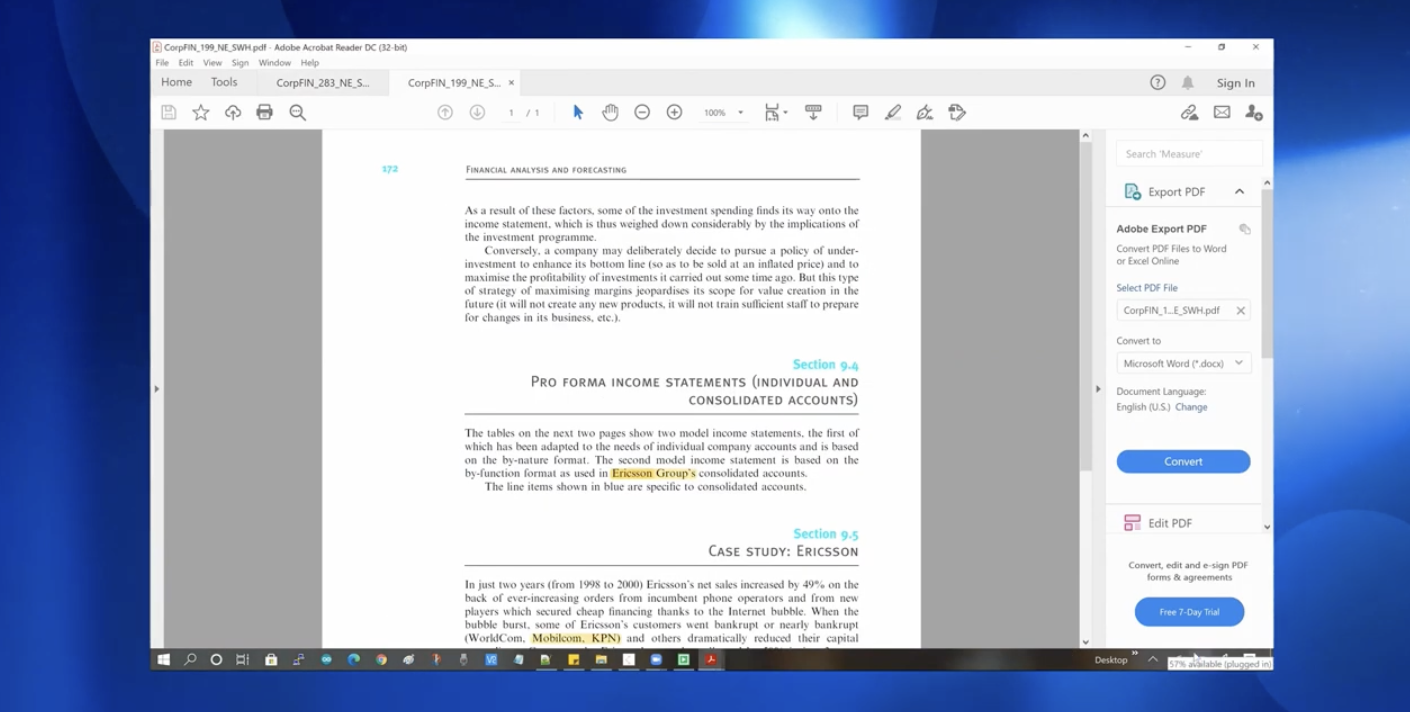
UiPath Process Mining
Every organization executes their processes in different ways, with different key performance indicators (KPIs) and business goals. And their KPIs and business goals are constantly reevaluated and adjusted.
UiPath Process Mining connects directly to enterprise systems and applications to provide organizations with full transparency into their end-to-end processes to identify automation opportunities and improve processes.
UiPath has created TemplateOne, a starting point for organizations to develop custom Process Mining dashboards and KPIs based on their unique business needs.
Designed to be flexible and reusable, TemplateOne provides more power to users as they discover automation opportunities in their processes, and continuously monitor KPIs that impact their most important business outcomes. TemplateOne is now in public preview.
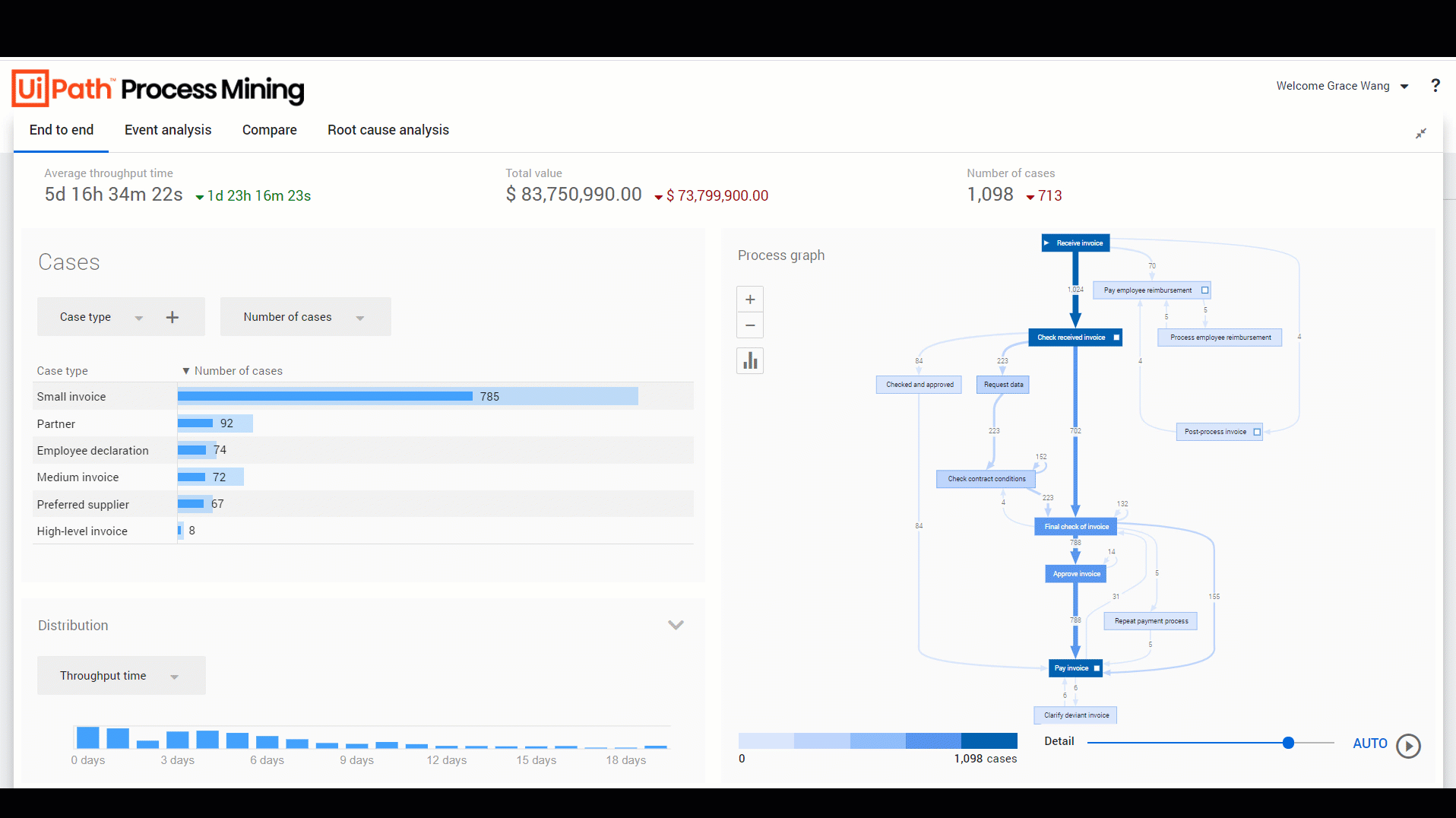
That’s it for this month. Lots more to come in the months ahead as we get closer to the 2021.10 release, which we will be featuring in our upcoming FORWARD IV event. We hope you can join us in Las Vegas in October for FORWARD IV.
In the meantime, keep the feedback coming through the Insider program.
Want to help other professionals learn from your experience with UiPath?
Review UiPath and earn gift cards for your reviews (reviews can be anonymous).

EIR, Canvas Ventures
Get articles from automation experts in your inbox
SubscribeGet articles from automation experts in your inbox
Sign up today and we'll email you the newest articles every week.
Thank you for subscribing!
Thank you for subscribing! Each week, we'll send the best automation blog posts straight to your inbox.



