UiPath 2023.3 monthly update

Without stealing too much of our own thunder (our best release yet—2023.4—is a little over a month away), we couldn’t resist sharing some exciting updates released this month. You’ll notice our continued focus on improvements allowing you to automate more, faster, and in a transformational manner with the power of artificial intelligence (AI).
Consider this our final sneak peek at the wealth of updates coming in the 2023.4 release across the UiPath Business Automation Platform. Let’s get started.
Discover
Take quicker action on Process Mining results
We’re continuously working on making it easier for customers to act on UiPath Process Mining findings, so we’ve released two new Process Mining features that enable actionability.
The first is automation integration, which allows business users to trigger automations from Process Mining by using queues in Orchestrator. This new integration makes it easier for users to leverage UiPath Robots to intervene in the process when needed. Process analysts can easily configure this capability in their Process Mining apps.
The second is the new due dates dashboard, which gives business users the ability to continuously monitor whether cases meet specific deadlines—and intervene when they don’t. Due dates can be predefined to reflect a significant stage in the process (like a shipment date), or a deadline such as a service-level agreement (SLA).
Share only what’s needed—choose the rows and columns
Customers want to be able to share their Process Mining apps more broadly within their organizations, while still meeting data security needs. In this release, Process Mining app administrators can define which data columns and rows are visible to specific end users. This way, administrators exert better control over data, making sure sensitive data is shared with the right people. For example, administrators may want to restrict who sees data in a column containing employee salaries.
Automate
Integration Service brings its AI game
Bring the power of GPT into your automations with OpenAI Connectors
Repetitive, repeatable business processes—involving predictions and judgments—are excellent candidates for API automation. The new Integration Service connectors for OpenAI and Azure OpenAI will help robotic process automation (RPA) and citizen developers build out resilient, scalable automations that include AI-generated predictions and decisioning.
Text and chat completion functionality can support the models necessary to build custom queries for popular systems such as Jira, Salesforce, or Oracle NetSuite. This allows developers to save time by dynamically pulling those records requiring updates or reallocating them to be used elsewhere in an automated process.
Many UI or API activities require content generation. For example, emails can be automatically generated in Gmail, Outlook, Teams, or Slack for responses to internal and external communications. And of course, there is the opportunity to create intelligent workflows benefiting from AI-formulated social media content.
Both connectors support most OpenAI large language models (LLMs). This includes a curated (or business friendly) experience for 'Text Completions', via GPT models like DaVinci, Curie, Babbage, and Ada. Curated ‘Chat Completion’ is supported through the deep learning language model, GPT-3.5.
Both connectors are now available in public preview.
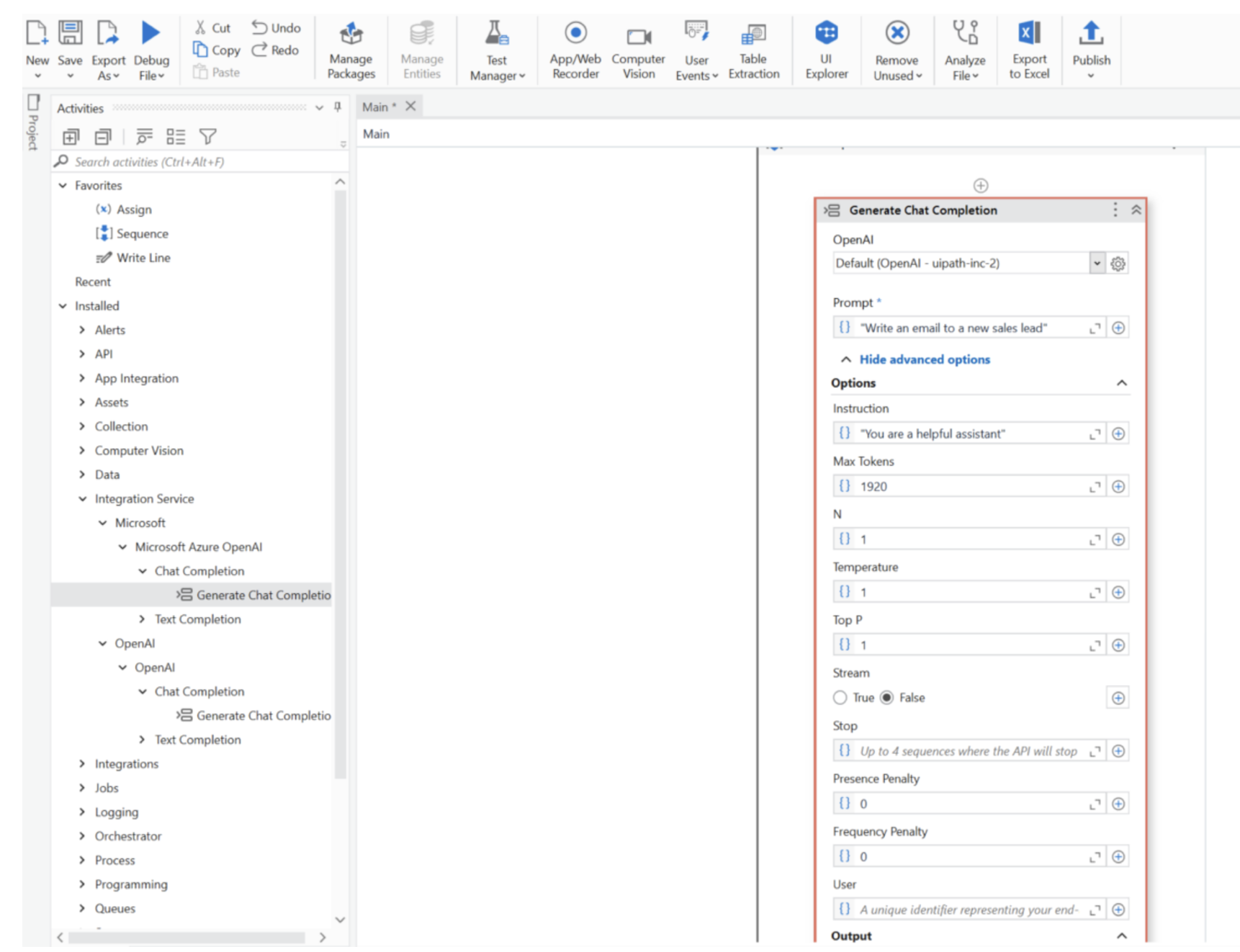
Rapidly connect ML models from AWS SageMaker into your business processes
UiPath and AWS SageMaker have collaborated to build an integration enabling users to connect new machine learning (ML) models quickly, and seamlessly into business processes. Moreover, we have eliminated the need for complex scripting and manual effort.
Additionally, any models deployed to production can now be easily integrated directly into UiPath Studio and Studio Web.
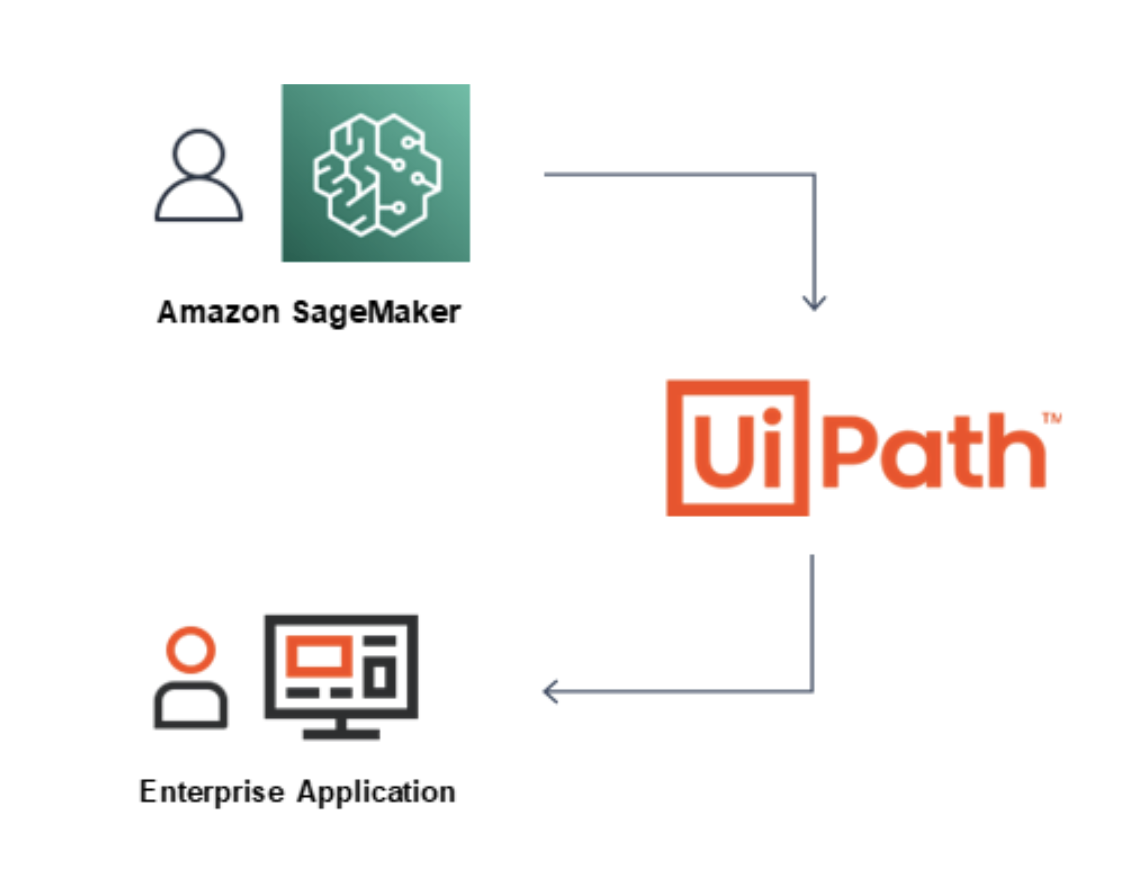
This code-free approach empowers data science teams to spend less time and effort running and maintaining deployment scripts. The net-result provides consistent and accurate workflows. Business subject matter experts can now interact with and derive value from models solving real-world business problems.
Amazon SageMaker is also currently available through public preview.
Joining new connector public previews is easy!
Sign in to Automation Cloud
Select Integration Service on the left side of your screen
Select the public preview connector of your choice from the Connector Catalog
To learn more about these new AI connectors and everything else around AI and Automation, make sure to join our virtual AI Summit.
Together at last: AI Computer Vision in Unified Target
For users who want to automate projects in which the current targeting methods fail to see UI elements, we’re now proud to announce that AI Computer Vision is becoming a part of our target-acquiring capabilities as a new targeting method. This will ensure that complex UI automation can be delivered at higher speed, without any hinderances and unnecessary toggles between UI Automation and AI Computer Vision. It also removes the need to identify beforehand whether AI Computer Vision is needed or UI Automation.
When using AI Computer Vision, the automations you build are even more reliable and resilient to changes in the UI. The feature is turned on by default, so no extra actions are needed for users. To make the experience easier, our new icon view on the top includes updated tooltips and guidance.
Reduce human validation with mathematical business rules
Business rules are an important part of process automation as they help ensure more accurate results and reduce human validation requests for critical data. As we’re working on more business rules for Document Understanding, another enhancement was released recently: mathematical business rules.
RPA developers and citizen developers who build automations in Studio can now define mathematical expressions as rules for extraction validation at the field level. For example, to ensure that the total sum in the invoice is extracted accurately, you can set the following rule:
Total sum = Item price x Number of items
In that case, employees validating output can focus on requests with rule exceptions rather than reviewing each critical field. Reduced time needed for human validation translates into reduced average handle time (AHT) for the automated process, and faster ROI.
Operate
This month, the new features we’ve introduced across UiPath Orchestrator and Automation Cloud™ are all about making life easier for administrators and automation developers alike.
The power of live streaming and remote control in UiPath Orchestrator
As you move from building automations in UiPath Studio to managing them in Orchestrator, remotely troubleshooting job execution is simplified with live streaming and remote control in Orchestrator. Building upon the announcement of live streaming support to help debug in Studio last month, you now have a new use case: streaming executions once they are published. No matter if you are an Orchestrator admin, or an automation developer (with the appropriate set of permissions), you can observe unattended executions as they happen. And if anything requires debugging, you can take remote control of an execution to troubleshoot and fix the issue.

This drastically cuts down the time needed to identify and resolve issues, and it reduces the need for manual intervention for debugging and unblocking automation processes. And to make things even simpler for you, this feature is automatically included and pre-configured for UiPath Automation Cloud Robots.
Efficiently troubleshoot jobs with video recording
If live debugging is not an option, our new video recording feature (currently available in preview) is designed to provide an extra layer of efficiency when troubleshooting jobs. You can choose to either record all jobs or only those that failed, and you’ll have access to recordings for up to seven days.
The feature is currently available for Serverless Automation Cloud Robots, and will shortly be enabled for VM Automation Cloud Robots as well. We’ve also made it available to all users, not just those on an Enterprise plan.
When used together, live streaming, remote control, and video recording for unattended robots offer powerful new debugging and troubleshooting capabilities. This is an industry-first solution which we’ll be presenting more in-depth in our upcoming 2023.4 release.
Improved tag management in Automation Cloud
Tags have become a popular feature since they were released in Orchestrator last year, and now we’re making them better. Tags are labels or key-value pairs that you can create and apply to your objects in Orchestrator, Studio, and Action Center so you can more easily find related objects. For example, you can apply the label SAP and the key-value Department: Finance to all the objects involved in SAP automation in the finance department of your company. Then, you can find them all by searching on those tags.
A new tag management experience is live now in Automation Cloud and coming to Automation Suite in 2023.4. You’ll find tag management under Admin in the main navigation bar of Automation Cloud. In addition to centralizing tag operations, this update also brings the much-requested ability to edit and delete tags you’ve previously created.
Key-value pair options have also been expanded for significantly more flexibility: values can be number, string, boolean, or custom (allowed values in custom are managed by a Regex rule string that you specify). You can see how many instances of the tag are being used right in the main list of label tags, and you can search for objects containing any tag right from the same admin portal.
You can still perform most tag operations from Orchestrator if you wish. But the centralized experience in the Automation Cloud admin tab is the new home for all tag-related things in Automation Cloud and Automation Suite. Go explore!
Monitor automations in real time with your existing BI tools
As you may know, UiPath Insights already offers comprehensive analytics and reporting capabilities for automation programs of all sizes. However, we understand that many of our customers already have robust business intelligence (BI) and reporting capabilities in place. For those customers, we're pleased to announce that they can now use our Real-time Data Export feature.
This new capability will enable our Automation Cloud customers to analyze and report on the performance of their automations in real time by sending their machine, robot log, queue, and job events to Azure Event Hub (or AWS SQS in Public Preview). And then integrate with their preferred business intelligence (BI) tool, with prebuilt configurations available for Splunk, PowerBI, and Elasticsearch. This means that users can seamlessly monitor and track their automation’s progress without having to switch between multiple tools.
And our Automation Suite customers can now send their machine, queue, and robot events directly to Splunk, streamlining the analysis and reporting process. This will enable users to gain valuable visibility into their automation processes' performance, identify bottlenecks, and optimize their workflows. With this new feature, Insights continues to enable users to make data-driven decisions and streamline their automation processes, ultimately driving greater efficiency and productivity.
What’s next?
Please try out all the new capabilities and submit your feedback (questions, bugs, suggestions) directly to the UiPath Product team through the Insider Program.
Also make sure to:
Join us at the UiPath AI Summit 2023 to unlock and accelerate your AI-powered ambitions
Explore UiPath Dev Dives to learn how to use all the latest and greatest in real-world scenarios
Stay tuned for more information about the 2023.4 release, coming in early May

Vice President, Product Marketing, UiPath
Get articles from automation experts in your inbox
SubscribeGet articles from automation experts in your inbox
Sign up today and we'll email you the newest articles every week.
Thank you for subscribing!
Thank you for subscribing! Each week, we'll send the best automation blog posts straight to your inbox.



