UiPath 2023.4 release brings step-change improvements for developers

Developers are at the core of UiPath product development. With every release, our product teams bring new and exciting features to make their work easier, more productive, and exciting. Our product line has expanded over time. New tools came in to add a variety of development options for robotic process automation (RPA) developers, IT admins, test developers, and many more. This 2023.4 release is also packed with features helping developers bring better processes to life.
Meet Studio Web—your web-based automation canvas
Last year at FORWARD, we introduced a new member of our Studio family of products. UiPath Studio Web is a web-based automation canvas that allows everyone to have a quick start to automation. We want to thank all of our partners and customers who have worked with us through the private and public previews. Their help and feedback helped us build a product ready for general enterprise availability.
With no IT dependencies, no installation, and a frictionless start, Studio Web is the recommended tool for getting started with automation. Our full project compatibility allows you to easily switch to UiPath StudioX or UiPath Studio and continue development in the desktop version.

Five things to know about Studio Web
Studio Web is frictionless. You don't need to set up any machines; Studio Web is serverless and ready to go. There's no need to install anything, no documentation, no training, and no new licenses required. Automations you create with Studio Web work on our serverless cloud machines pre-provisioned for you.
We built Studio Web with the mindset that anyone should be able to automate. However, we remain code friendly for passionate developers. The UiPath Business Automation Platform is extensible and open, offering support for advanced coding scenarios.
Anything you build with Studio Web is compatible with StudioX and Studio. You can open any project from Studio desktop. The cross-platform automations can run on any operating system.
Studio Web complements StudioX and expands the capabilities designed to support citizen developers. It also creates a powerful collaboration between citizen developers and RPA developers within your center of excellence (CoE). You can share automations with your CoE, your team, or your colleagues. Automation CoEs can decide to schedule automations to run on any machine and operating system because they are cross-platform ready. Automation developers can build and design activities with Studio, available to all via Studio Web, StudioX, and Studio.
Studio Web exposes all the core capabilities of the UiPath Business Automation Platform. User interface (UI) automation, Integration Service, Document Understanding or IT automation, best-in-class productivity suites, native UiPath Orchestrator, and Data Service integrations are all available. Automations can be initiated manually, on a schedule, or activated in response to an external event (like the receipt of a meeting invitation). But don’t take our word for it—start automating today at studio.uipath.com!
Need a connector? Create your own with Connector Builder
UiPath Integration Service provides a rapidly-growing catalog of prebuilt, commonly used API-based connectors.
Sometimes a prebuilt connector is unavailable for your current automation. Connector Builder offers a simpler way of adding and deploying native API integrations. In fact, Connector Builder allows you to easily create custom automation connectors using any RESTful API.
RPA developers will appreciate the fast configuration experience which enables:
Importing common API formats, including Swagger, YAML, and Postman collections
Reusing the Integration Service authentication layer that works across the UiPath Business Automation Platform
Exposing CRUD API resources or customizing resources for ease of use within automation
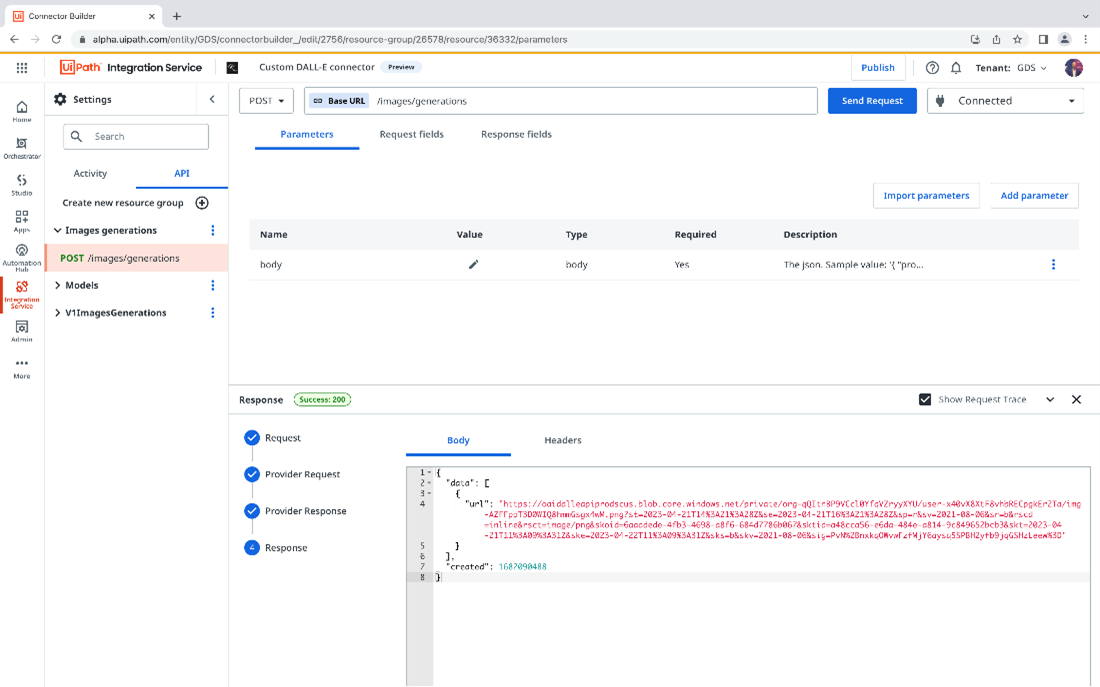
Newly built connectors can be published directly into the Integration Service Connector Catalog and also shared on the UiPath Marketplace.
Trigger-based attended automations
Our new enhancements to attended automations and UiPath Forms allow you to track your call center application, email service, or any other piece of software. You can surface answers before your agents need them. And best of all, it works on top of your existing software investments.

How curated activities and triggers help democratize API automation
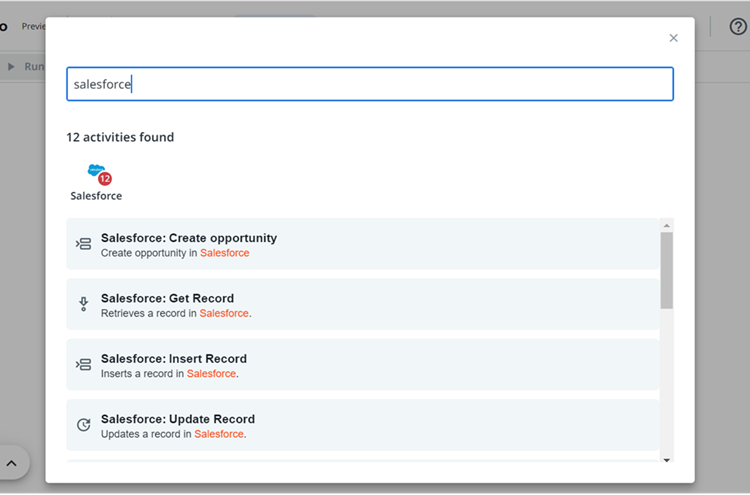
In addition to releasing new prebuilt application connectors, the Integration Service team is dedicated to empowering and broadening user adoption through curation.
Curation is all about providing more easily understood business terms as an alternative to coding methods. When using the Salesforce connector, a business user can view activity operations to ‘retrieve a record,' or ‘update a record.’
Simplifying trigger operations through curation also increases ease of use. In Google Workspace, for example, an event labeled ‘initiates an automation workflow when a new email arrives’ is concise, preferable, and easily understood.
Recent UiPath connectors enhanced through additional curation include:
Coupa
DocuSign
Gmail
Google Vision
Google Workspace
Microsoft Vision
Microsoft Sentiment
Microsoft Translate
SAP Concur
ServiceNow
Twitter
Improved testing capabilities
With the 2023.4 release, we're excited to announce a lot of improved testing capabilities and a few new game-changing features, including:
Adaptive test execution
Test Manager Connect
Professional services for test migration
Heatmap for SAP
RPA test management enhancements
Streamline automated testing with adaptive text execution
Testers can create test sets triggered by application or automation changes with adaptive test execution for an enhanced automated testing experience. Plus, with adaptive test execution, testers can create dynamic test sets by assigning labels to test cases. Every test case with the specified label is dynamically assigned to the test set.
Adaptive test execution has several benefits, including:
Enabling more flexibility in planning and execution
Reducing the amount of time required to maintain test sets
Setting the foundation for change-impact analysis
This feature is available in UiPath Test Manager on Automation Cloud™, Automation Suite, and on-premises with the 2023.4 release.
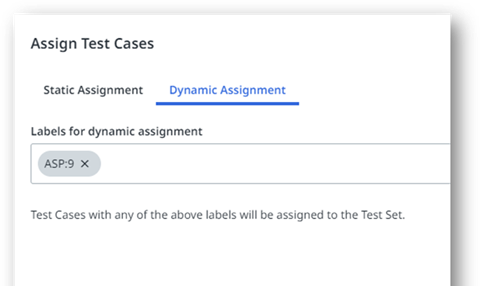
Modernize software development toolsets with Test Manager Connect
For customers who need to integrate Test Manager into their lifecycle toolchain, Test Manager Connect serves as the ideal integration functionality. Using the power of Test Manager Connect, customers can integrate their existing tool stack with UiPath automation capabilities. Test Manager Connect supports integration with over 60 different lifecycle solutions, such as Atlassian Jira and Azure DevOps.
In the 2023.4 release, this functionality is available in Automation Cloud, Automation Suite, and on-premises.

Replace disparate test tools faster through professional services
Given the fast-paced nature of testing, testers need to liberate themselves from legacy testing tools that were built for a simpler era and cannot keep up with modern testing platforms. Yet migrating to a new platform can prove difficult given the challenges test teams face in testing more and testing quickly. To simplify the migration process and help testers overcome these obstacles, UiPath offers Professional Services support for test migration. This offering is available to all customers and covers the migration of test management and automation assets from any testing tool to the UiPath Platform.
With support from UiPath Professional Services for test migration, customers can accelerate the consolidation of testing to UiPath. This change boosts test coverage and test efficiency while minimizing overhead costs.
Kickstart automated testing with the Heatmap for SAP
Heatmap for SAP is the ideal tool for testers wanting visual guidance on what they need to test or where to start testing within their SAP system. With the Heatmap for SAP, testers can use artificial intelligence (AI)-driven process insights to instantly discover test automation opportunities based on their actual SAP system usage.
As a feature of UiPath Test Manager, the Heatmap for SAP helps identify the most critical test cases by showing test prioritization based on real data with immediate results. Testers can also more easily determine test relevance and coverage with the power of the Heatmap for SAP.
The Heatmap for SAP is a game changer for identifying business risks, understanding SAP system health, and focusing testing on changes within an SAP system. It's available for no additional charge in Test Manager on Automation Cloud, Automation Suite, and on-premises with the 2023.4 release.

Gain insights into RPA test management with activity coverage results
RPA testing requires testers to quickly detect and resolve automation glitches before they leak into production to deploy with confidence. Deploying with confidence just got easier with activity coverage available in Test Manager.
Activity coverage provides current and historical process automation test results. Stakeholders and automation CoEs can now easily track automation health and analyze trends in Test Manager.
This enhancement is available in Test Manager on Automation Cloud, Automation Suite, and on-premises with the 2023.4 release.
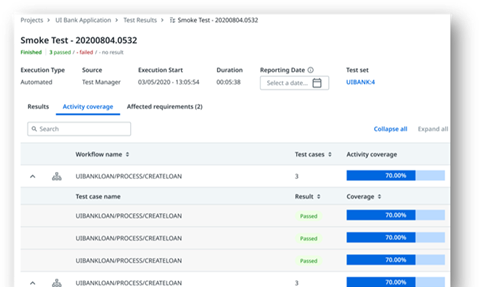
Source control and automation pipelines with Automation Ops
Automation pipelines create a faster, safer, and more productive way for all automation users to work together. To create a reliable automation delivery process, pipelines in UiPath Automation Ops guarantee that all changes made by automation developers (either citizen or professional) are integrated seamlessly and run under controlled conditions.
Integrating with GitHub is the first step to gaining control over source code-related activities for automation projects. With source control, you can access your GitHub repositories, track automation projects across multiple repos, and see the commit history and your projects’ structure and content.
Together with source control, pipelines provide an effortless way to set up a continuous-integration/continuous-delivery (CI/CD) system to manage the code of automation projects.
Currently available in public preview, source control and automation pipelines bring additional benefits to Automation Ops users, such as:
Reduced time to deploy automation—implementing CI/CD makes automation deployment faster, predictable, and more efficient
Reliable code and execution—human error is minimized, and developers can adopt best practices to meet required quality standards
Improved productivity—less time spent configuring automation processes means more time spent on business outcomes
Easier collaboration and governance—standardized policy governance allows all developers to submit changes more often and collaborate without worrying about breaking changes
Public Apps and folder deployment
In 2023.4, UiPath Apps adds a host of new features:
Empower your customers to benefit from your automations with the general availability of public-facing Apps
Centrally govern and manage your automations and apps in folders
Unlock new powers for your apps through a familiar formula language, as Apps adds VB Expressions, matching the expressions language of the broader UiPath Platform
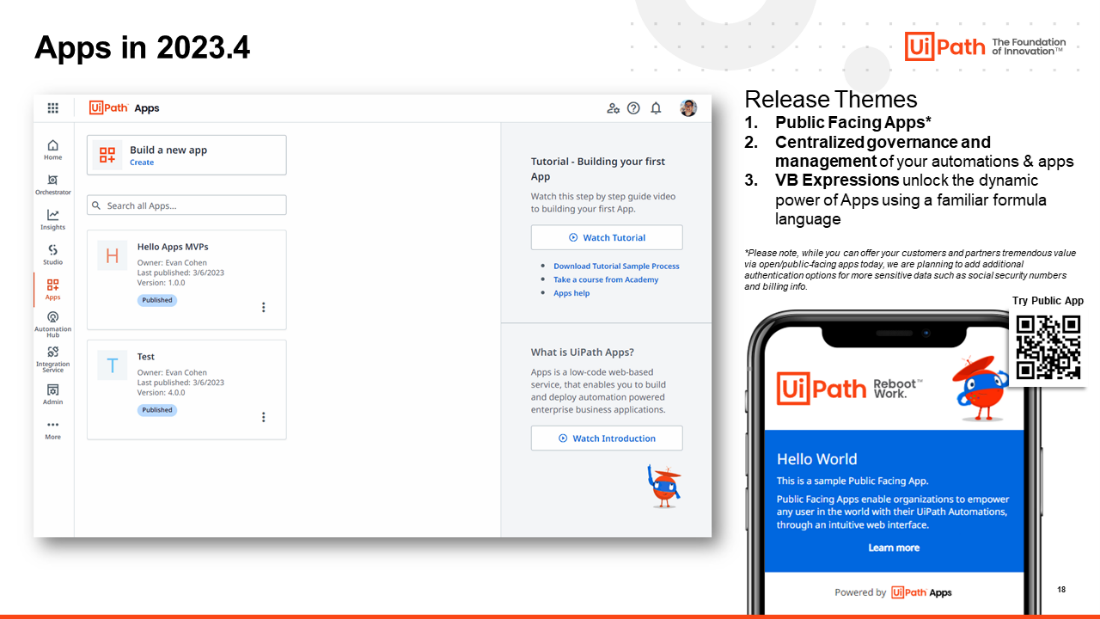
We know this blog might seem long, but in reality, there are plenty more details to discover. So don’t forget to check out our 2023.4 release webinars and our forums to find out more.

Director, Product Marketing, UiPath
Get articles from automation experts in your inbox
SubscribeGet articles from automation experts in your inbox
Sign up today and we'll email you the newest articles every week.
Thank you for subscribing!
Thank you for subscribing! Each week, we'll send the best automation blog posts straight to your inbox.



