Analytics for Your RPA Deployment: A KPI Playbook

The workforce today looks very different from what it was ten years before. Previously, if a manager wanted to check how many invoices couldn’t be submitted to the finance team due to errors, they could just ask the person who was in charge of filing the invoices. In a world filled with digital workers, you may require some help to seek answers to track key outcomes. Robots can’t speak, but they hold a wealth of valuable information that is key to your company’s success. So how do you provide a medium for them to show you what they’ve done? Analytics may be the answer. Analytics gives a voice to your Robots, allowing you to ask your questions and make decisions based on their answers.
The challenge is that every Robotic Process Automation (RPA) stakeholder defines success differently and cares about a different set of metrics. You’ll generally get questions that fall into these two buckets:
Operational insights contain information that relates to the execution of the RPA itself, but they don’t include things like time saved and money saved. An example of an operational insight is how many hours your robot worked over the last week.
Business insights tie what happened in your RPA deployment (operational) to how you’ve benefitted your company (business). An example of a business insight is “who is my most valuable customer,” or “how many invoices were processed in total?”.
Let’s talk about a few of the key performance indicators (KPIs) and insights you have available at your fingertips that can help you measure, share, and articulate the success of your automation strategy.
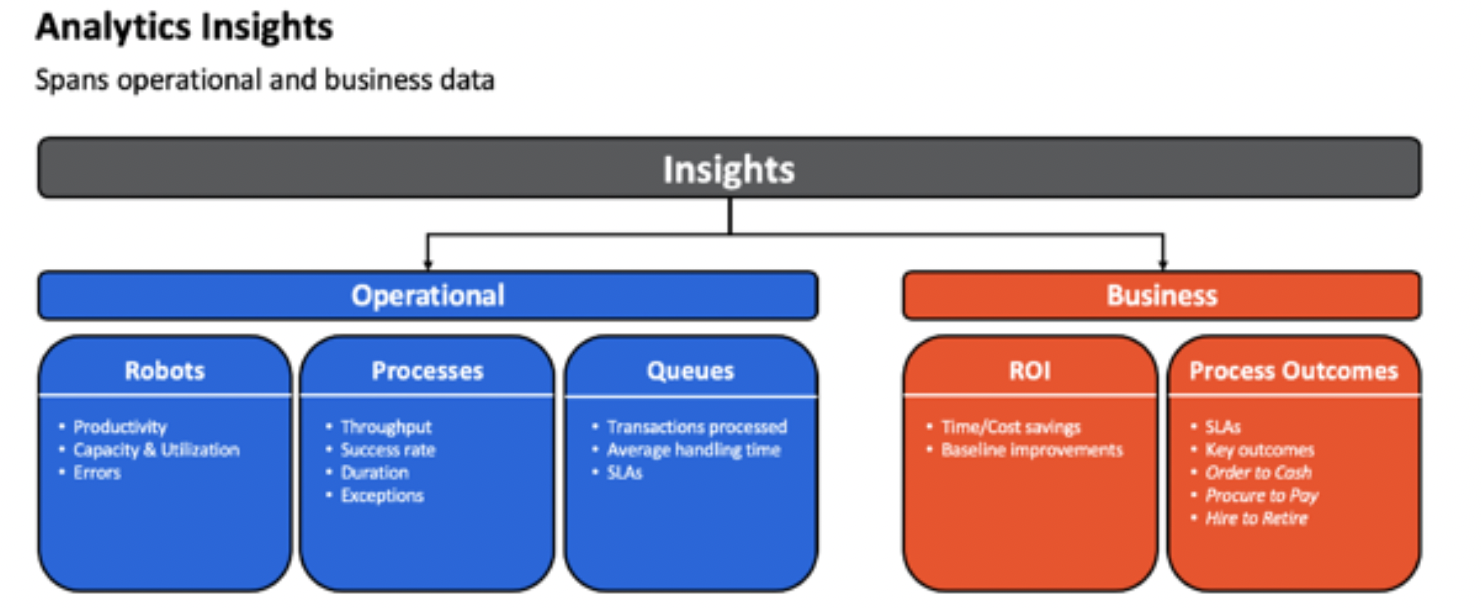
Let’s start with some of the key operational insights:
Errors
Let’s face it, Robots don’t need coffee, but they can’t perform perfectly if blocked by obstacles beyond their control. For instance, Robots may be unable to finish a process if an application fails or is under maintenance. For unexpected roadblocks like this, it’s important to track any errors and the reasons behind them. When you look back at the trends over time, you’ll be able to see patterns and take action to remedy them.
Utilization
Keeping track of how long your Robots have worked each day is important for capacity planning. Robot utilization shows if your Robots could work harder or if you’re asking too much of them. You’ll want to look at utilization in terms of hours per day, with 24 hours being your max for unattended Robots and the number of hours a human is working per day with attended Robots. It’s a good idea to have a few checkpoints for utilization:
Average hours worked per day (for all Robots)
Hours worked per day over a certain amount of time
Hours worked per day for specific Robots you think are over- or under-utilized
A low daily utilization rate means you could give your Robots more work to do, while a high daily rate might indicate an automation backlog. In the case of a high utilization rate, it’s most likely time to add more Robots to distribute the workload.
Success rate
This goes without saying, but an automation that fails isn’t all that useful. That’s why tracking the success rate is so important! You’ll want to aim for a success rate of around 90%. It’s surprising and seems counterintuitive, but a success rate around 100% could mean that some failures aren’t being correctly tracked.
Duration
Similar to the success rate, there are often misconceptions about process duration. It’s exciting to see that a process ran super quickly, but short runtimes might mean that an automation failed.
Some other metrics that you might care about include productivity, throughput, process exceptions, queue transactions processed, and transaction average handling time.
Once you’re comfortable tracking the metrics above, you can start tying your operational results to business outcomes. We’ll break down some important business metrics in the same way we covered operational metrics.
Business metrics:
ROI
For our purposes in this post, you’ll want to think of RPA ROI in terms of at least two perspectives – hours saved and money saved. Robots can accomplish grueling manual tasks in minutes or even seconds. It’s important to note how long a process would take a human to manually complete so that you can compare this baseline to how long a Robot took to do the same thing. From here, it’s easy to calculate the time saved by an automation. You can do the same thing to find financial savings by attaching a dollar value to an employee's time. Keeping the time in hours is the easiest calculation since most jobs have an hourly pay rate. For a more complete look at ROI, check out RPA and the ROI Conundrum.
Process outcomes
RPA is used to get rid of mundane human tasks, so knowing what Robots have accomplished for the business is paramount. Every automation is supposed to achieve something, so knowing and defining that end goal is important. This is where you want to look at the same metrics you were tracking before you used RPA and apply your RPA results.
Remember that every metric you track should answer a question you have, whether it’s an operational ask or a business ask.
Queues and logs are your best tools for tracking both operational metrics and business metrics. Because of the way queues are structured, they store standard information such as how long it took to process each transaction while also allowing you to store business variables.
Queues make tracking the number of items that have been processed incredibly easy, while also providing a mechanism for priority and deadline setting. This means that you can meet service level agreements (SLAs) by assigning a priority – high, normal, or low – or a time by which the transaction needs to be processed. You can then keep tabs on these SLAs by noting which items were processed on time and which ones weren’t.
I spent over a year as an RPA developer at UiPath working on implementations and advising customers about using all of these metrics. The biggest pain point that customers had was being unable to combine business insights with operational insights in a single platform. Now, as a product manager working on analytics, I haven’t forgotten the requests and complaints that I heard. I was given the opportunity to work on an awesome new product, and I’ve done everything I can to integrate all of the feedback I’ve received from customers along the way.
With that in mind, we've made a really exciting announcement about the future of analytics. Here are a few ways to learn more:
Check out our blog post: Align Business Outcomes with RPA Operations Using UiPath Insights
Stay up to date on the latest with UiPath Insights on the official web page
Watch our on-demand webinar: Measure the True Impact of Your Automation Strategy
Special thanks to Harish Doddala and Cameron Mehin for their contributions to this post.
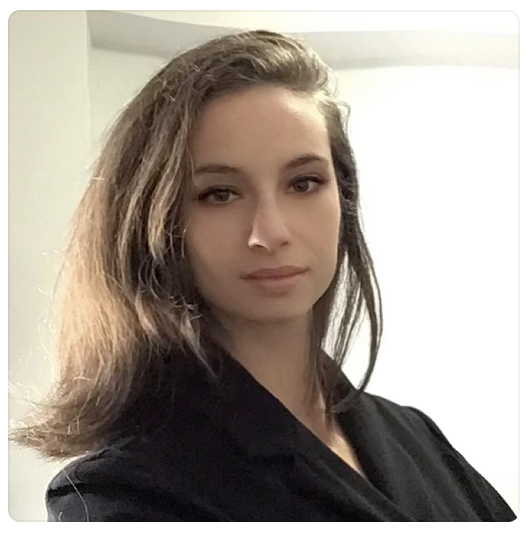
(Previously) Senior Product Manager, UiPath
Get articles from automation experts in your inbox
SubscribeGet articles from automation experts in your inbox
Sign up today and we'll email you the newest articles every week.
Thank you for subscribing!
Thank you for subscribing! Each week, we'll send the best automation blog posts straight to your inbox.



