Demo videos
Watch product demos and agentic automation use case videos.
Filter by:
Topics
Products
Industries
Departments
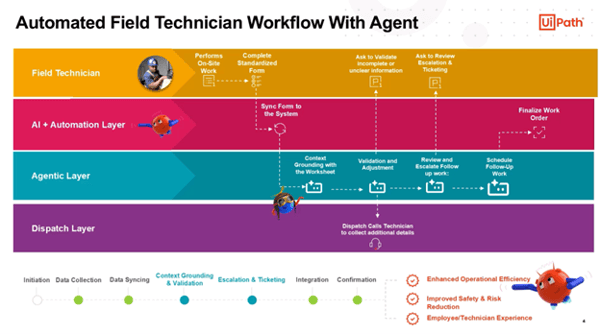
Featured
Video Demo
Revolutionizing field technician workflows with UiPath agentic automation
Discover how UiPath intelligent automation and agentic technology transform field technician workflows, enhancing efficiency, accuracy, and safety.

Video Demo
UiPath Autopilot™ and Copilot for Microsoft 365
The UiPath Plugin for Copilot for Microsoft 365 leverages the UiPath AI-powered automation platform, including intelligent document processing specialized AI capabilities.

Video Demo
Connect the dots. Build an autonomous supply chain that goes the distance.
UiPath and SAP collaborate to extract critical information leading to accelerated decision-making and enhanced resilience in this supply chain customer example.

Video Demo
Global trade compliance--Harmonized Tariff Schedule code classification demo
Watch this solution demo to learn how UiPath automation helps classify harmonized tariff schedule (HTS) codes in global trade organizations of high-tech and semiconductor companie...
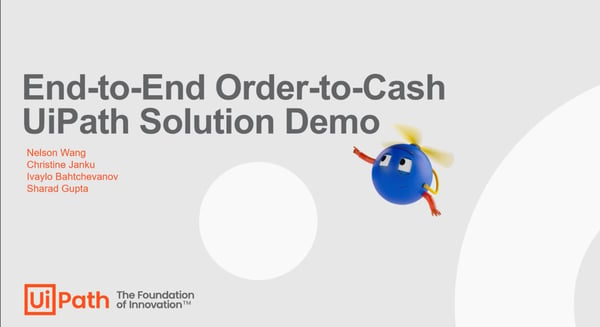
Video Demo
End-to-end order-to-cash solution demo
Watch this end-to-end solution demo to help the finance department understand, analyze and automate bottlenecks with the order-to-cash process.
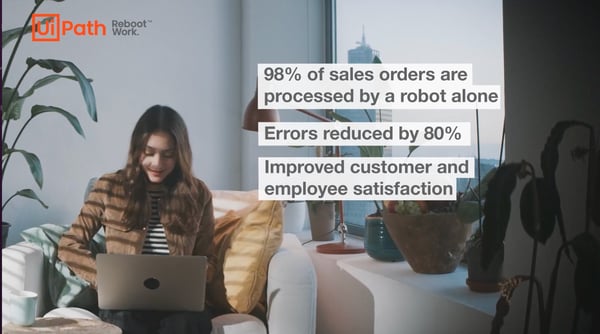
Video Demo
Order to cash - sales order creation process streamlined demo
Sales order creation can be a repetitive, time consuming and error prone activity. See how it can be automated and simplified with UiPath’s automated order-to-cash process.

Video Demo
The platform for AI at work, episode four: Govern your automations
When enterprise automation meets AI

Video Demo
The platform for AI at work, episode three: Build your automations
When enterprise automation meets AI

Video Demo
The platform for AI at work, episode two: Discover how to optimize your processes with automation
When enterprise automation meets AI
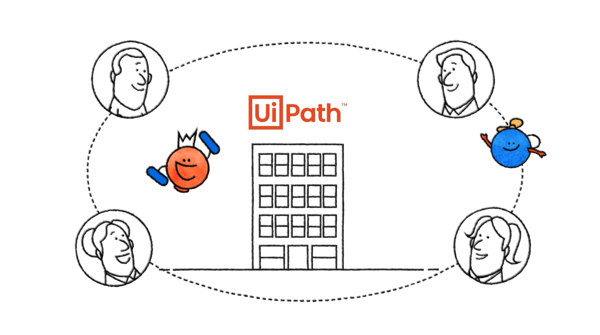
Video Demo
The platform for AI at work, episode one: A new way of working
When enterprise automation meets AI

Video Demo
Talent acquisition—sourcing candidates
Watch this video to learn how automation can help tackle top talent challenges with faster hiring cycles and an enhanced candidate and employee experience.

Video Demo
Purchase to pay – Intelligent invoice processing demo
Watch this demo to see how invoice processing can be streamlined and shifted to digital workers with AI and automation.
